ByteCast #7 - 3 Columns SwiftUI Split View | iOS | macOS | visionOS

In this video, we’re going to implement 3 column navigation Split View using a news app as the example.
Software Development Videos & Tutorials

In this video, we’re going to implement 3 column navigation Split View using a news app as the example.

In this 4th episode, we’re going to learn on how to use SwiftUI Task Modifier to fetch data from remote API in SwiftUI. We will be focusing on the lifecycle of the task modifier such as fetching the data before the view appears and refreshing the data when a specified value changes.

This is the third part of a series where we will add an AI Receipt Scanner to the Expense Tracker App which will make easier for users to add expenses from a receipt image. It uses GPT-4o Vision under the hood for analyzing the receipt image.

This is the second part of a series where we will add AI Expense Tracker Assistant Chat Capability using ChatGPT Function Calling

This is the first part of a new series where we will build an AI Assistant Expense Tracker SwiftUI App from scratch!

In this video, we're going to build AI Sticker Generator App using GPT-4 with Vision & DALL·E 3

In this video, we're going to build an AI Voice Assistant SwiftUI App using OpenAI latest GPT4 LLM model, Whisper API to convert speech to text, and TTS API to convert response text to speech.

In this video, we're going to build an AI WhatsApp Sticker Generator SwiftUI App using OpenAI new DALL·E 3 API!

In this video, we’re going to build WhatsApp Sticker Maker App by using the new iOS 17 Vision Subject Lifting API

In this video, we're going to build an AirQuality Index iOS App that shows air quality conditions around a given location in a Map using SwiftUI & Google AQI API

In this video, we will add a USDZ Scanner where the user can capture a real life object and transform it into a USDZ directly from the App using Photogrammetry to the Inventory Tracker App

In this video, we’re going to build visionOS & iOS AR Inventory Tracker SwiftUI App! It’s an App where users can manage their items with seamless Augmented Reality integration!

In this video, we're going to build visionOS Live Polls Realtime Multi Window App where users can create a poll with multiple options, share, and vote in realtime.

In this video, we're going to build Live Polls App where users can create a poll with multiple options, share, and vote in realtime. We'll add support for push token based LiveActivity as well!

In this video, we're going to build a full VisionOS SwiftUI App from Scratch. A Football Stats App that displays latest standings table and top scorers from best competitions around the world such as EPL, Serie A, La Liga, Bundesliga, Ligue1, and many more!

In this video, we're going to add CloudKit Syncing to the SwiftData Notes App that we have built in previous video.

In this video, we're going to add interactivity to a News Widget using the new iOS 17 WidgetKit & App Intent integration

In this video, we're going to learn and experiment with SwiftData by building a note App with many to many relationship schema and query with custom Predicate, SortOrder, and Orderby

In this video, we will be adding PaLM Chatbot using Google Generative AI SDK and support for Multi LLM Providers so users can select select ChatGPT or PaLM API as the LLM Chatbot

In this video, we're going to add Cancel Streaming Response to the ChatGPT iOS App using Swift Task Concurrency Cancellation. This is a continuation of the previous tutorials in "Build SwiftUI ChatGPT series"

In this video, we’ll build the GPT Tokenizer SwiftUI app which can as a tool to calculate tokens count within a piece of text. We can use the result to calculate prompt usage cost before making request to the API

In this video, we're going to build ChatGPT based tvOS application using SwiftUI and OpenAI API

In this video, we're going to build ChatGPT based watchOS application using SwiftUI and OpenAI API

In this video, we're going to build ChatGPT based macOS application using SwiftUI and OpenAI API

In this video, we're going to build ChatGPT based application using SwiftUI and OpenAI API
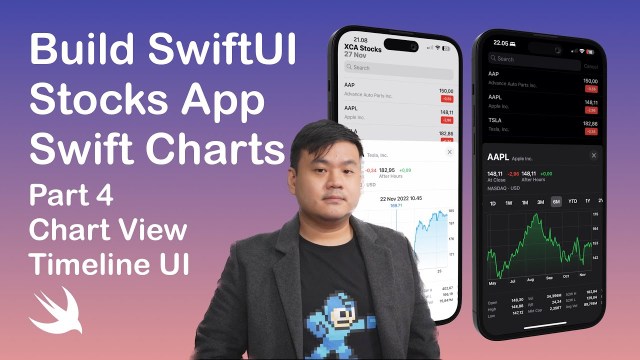
This is the 4th part of "Build Stocks App with SwiftUI & Swift Charts" series. In this part, we're going to create a Chart View to display stock prices over a series of time.

This is the 3rd part of "Build Stocks App with SwiftUI & Swift Charts" series. In this part, we're going to create an Ticker Symbol Sheet UI containing quote price details.

This is the 2nd part of "Build Stocks App with SwiftUI & Swift Charts" series. In this part, we're going to create an iOS 16 SwiftUI App to Ticker Symbols List & Search View.

In this video, we are going to build a Live Barcode and Text Scanner App with SwiftUI & VisionKit iOS 16 API

In this video, we are going to build a Live Barcode and Text Scanner App with SwiftUI & VisionKit iOS 16 API

In this video, we are going to build a Live Barcode and Text Scanner App with SwiftUI & VisionKit iOS 16 API
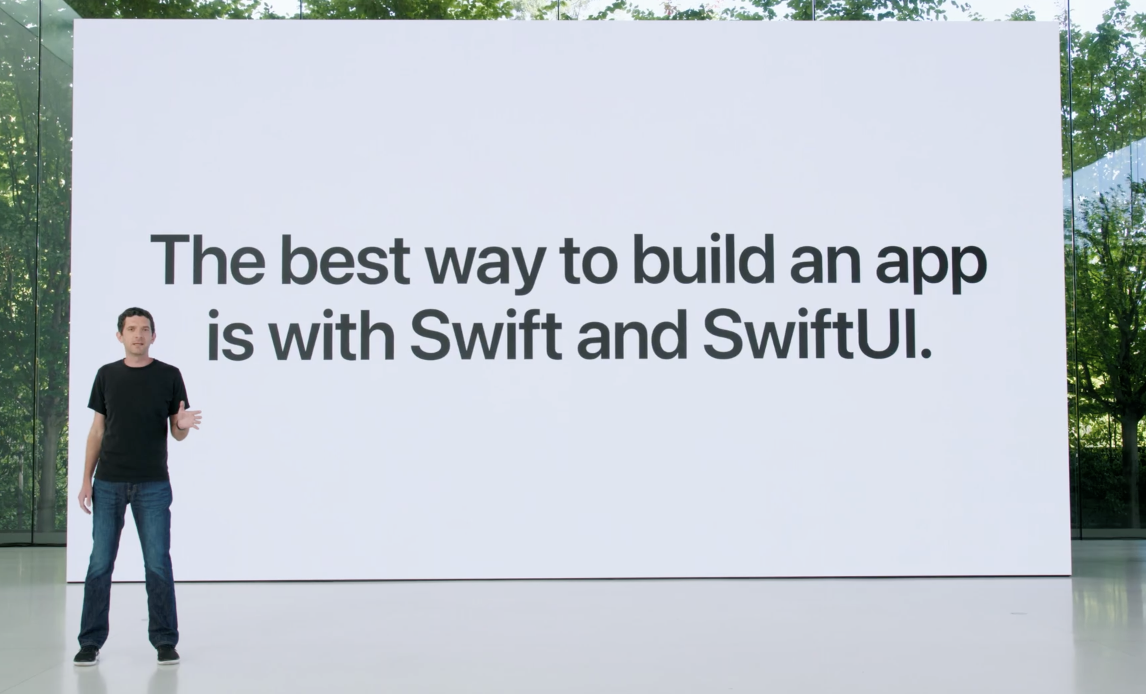
In this article, I am going to give a recap on all the new software technologies that Apple Engineers announced during the Platform State of the Union keynote from Swift 5.7, SwiftUI 4.0, and System Experiences Latest APIs.
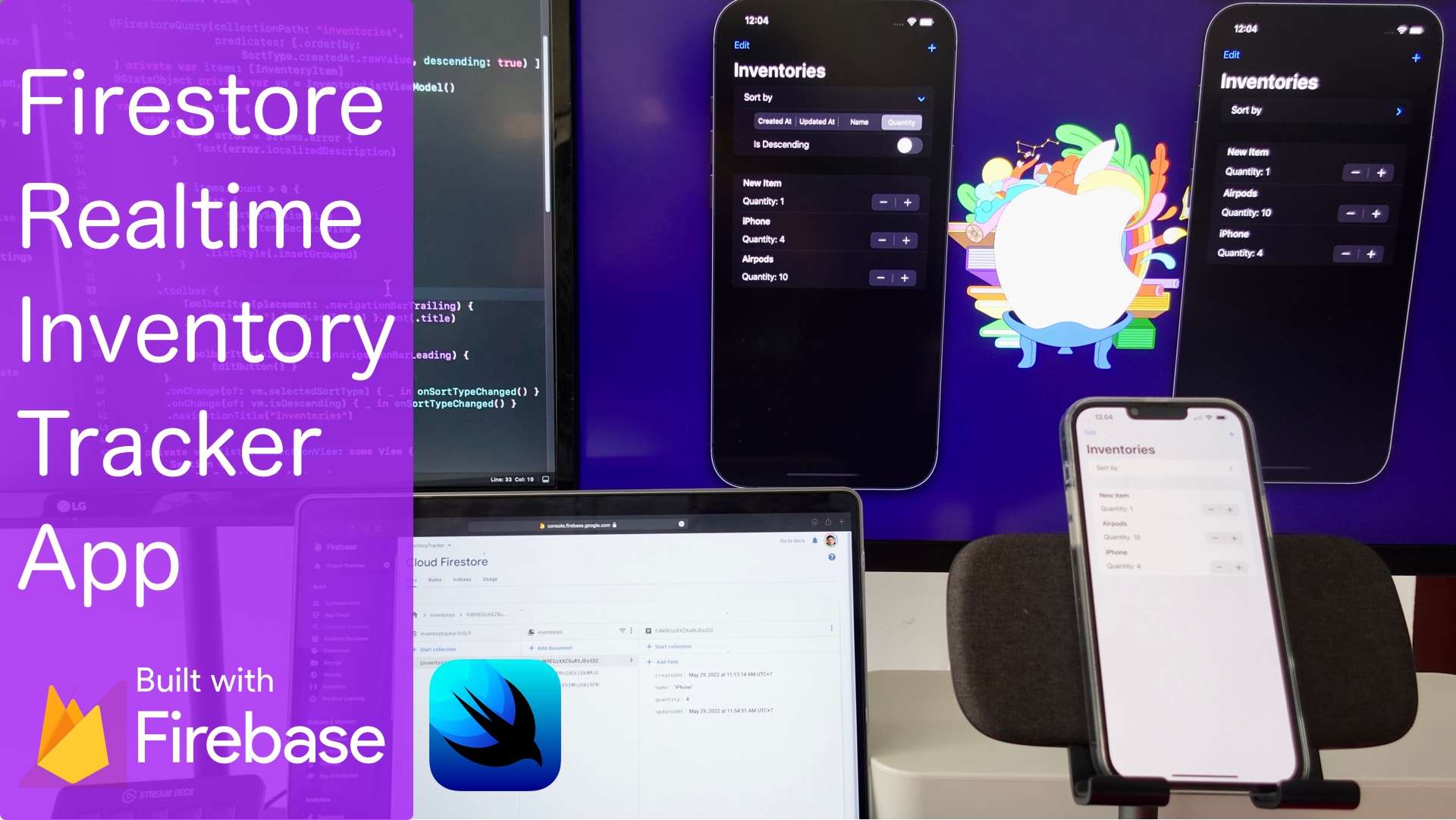
In this video, we are going to build a real-time inventory tracking SwiftUI app that support cloud on and offline syncing accross devices and platforms using Firestore DB.
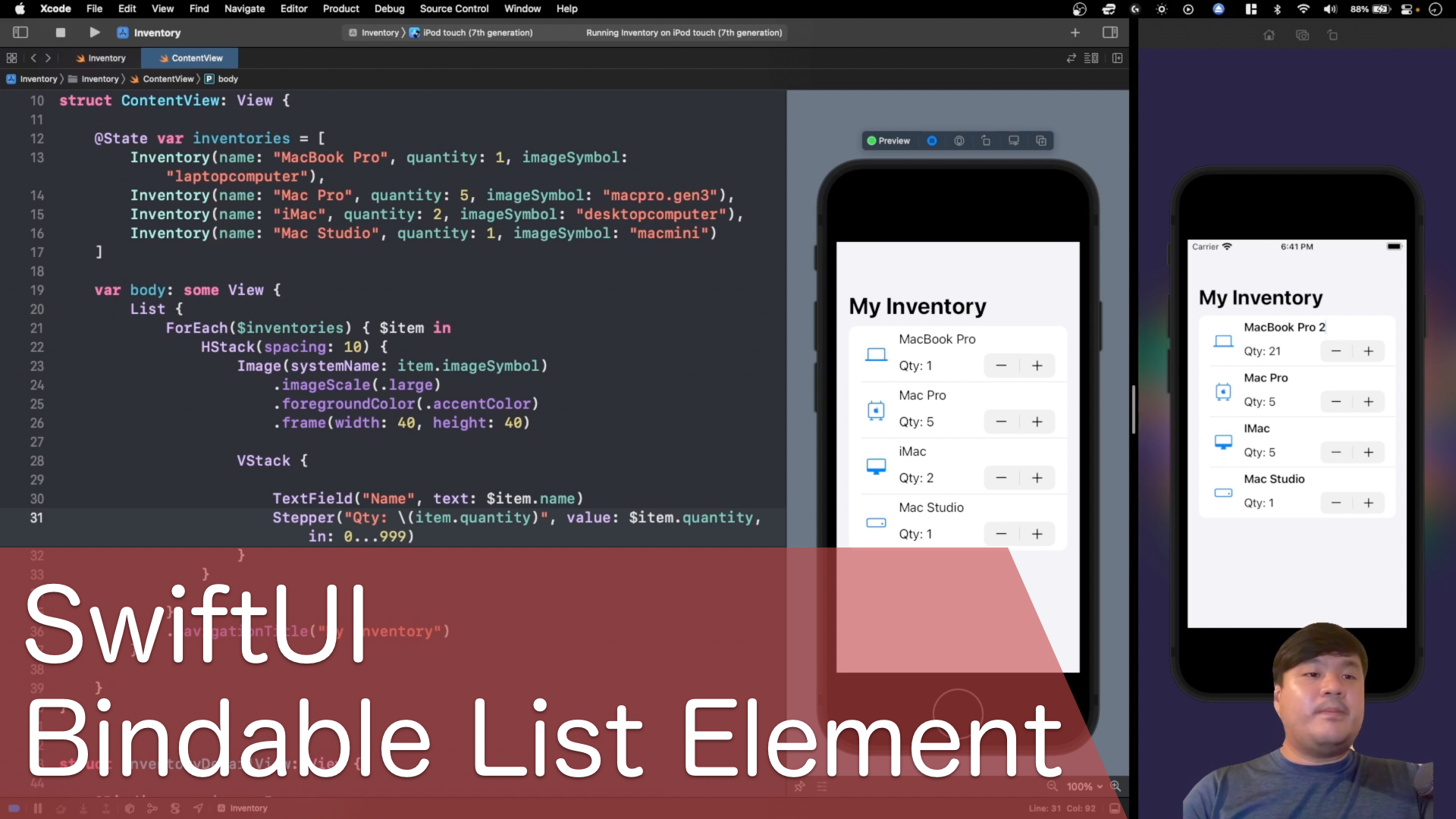
Hi Xcoders, in this bite sized video, we are going to learn on how to propagate change from children inside List back to the parent using SwiftUI Bindable List Element.

In this video, we're going to build an SwiftUI icon generator app targeting iOS and macOS Catalyst. We will learn on how to create thumbnail from input image.

In this video, we are going to learn and have a hands on with DocC to create rich documentation for Swift Framework and host it to GitHub Pages Static Hosting Site.

In this video, we're going to build a macOS Menu Bar App with SwiftUI & WebSocket to show realtime currency price from coincap.io

In this video, we will build the Trello Clone from scratch with SwiftUI. It has Board List and Card CRUD support, Drag and Drop, disk persistence support.

In this video, we are going to update the MovieDB App that we have built last year with the initial release of SwiftUI on iOS 13 to SwiftUI 3 iOS 15 SDK and Swift 5.5 Async Await API

We are going to add Widgets to the SwiftUI News App for iOS, iPadOS, and macOS. We’ll learn to build User Intent Configurable Widget and Composable UI for All system family sizes from small, medium, large, and extra large
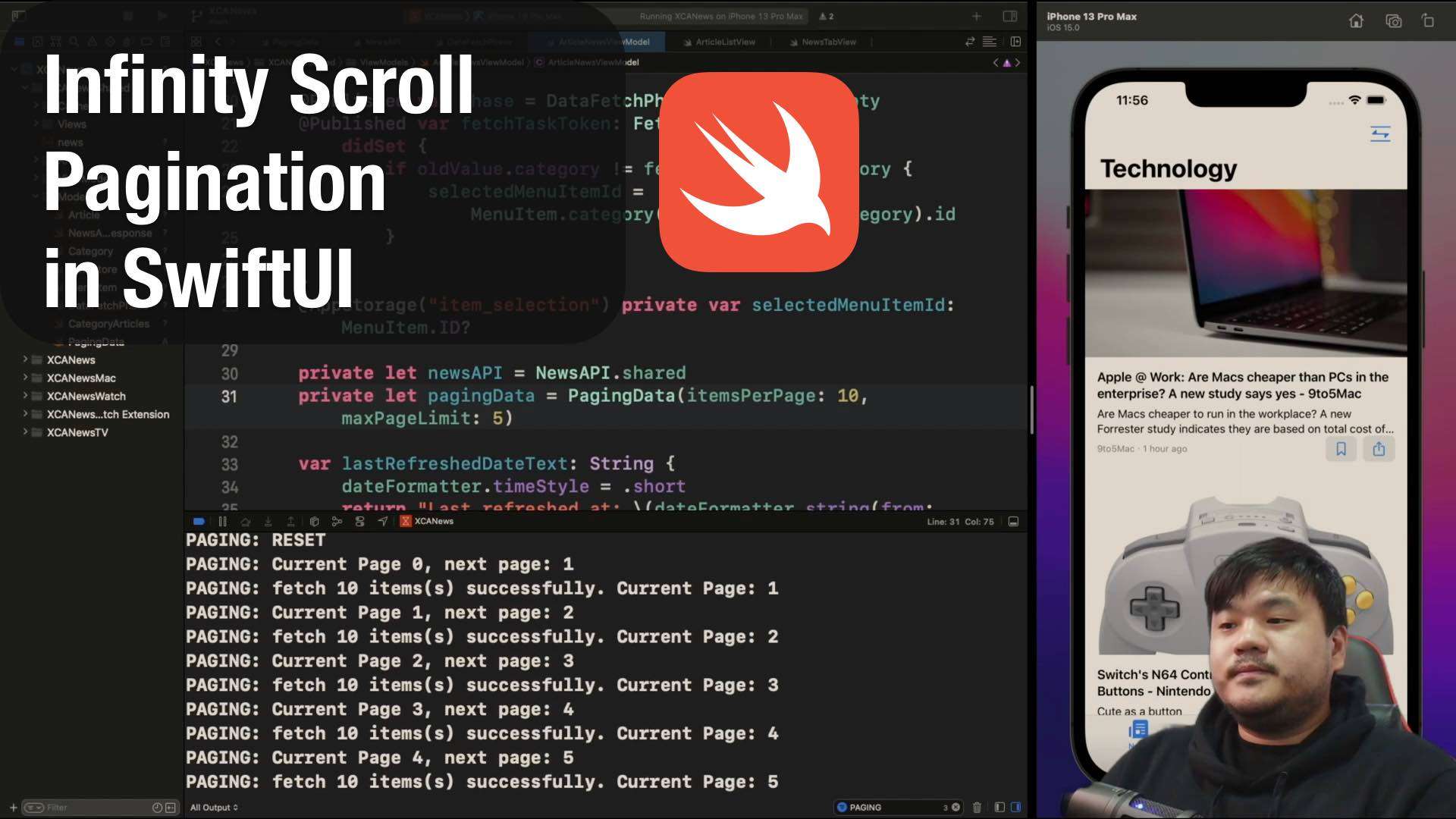
Pagination can improve the memory usage of the app by limiting the number of data requested to the server. We don't want to fetch 50 or 100 article in a single request as it will consume mobile data as well as high memory usage. With the infinity scrolling pagination, the data is fetched lazily or as needed when the last view in List appears
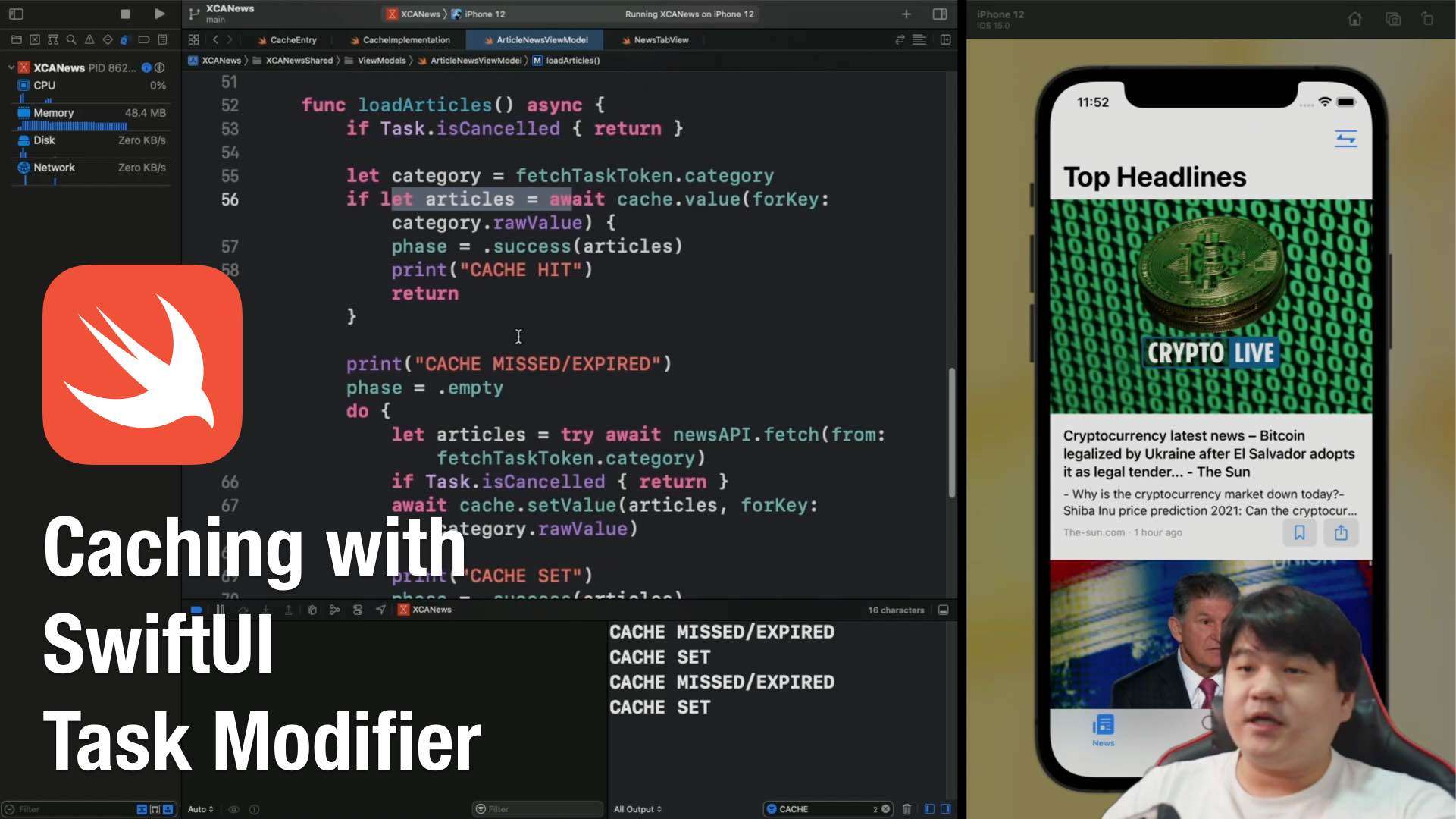
We are going to learn on how to implement Caching Layer to a News App that currently using iOS 15 SwiftUI Task Modifier to trigger data fetching. At the end of this video, we should be able implement the In Memory and Disk Based Cache to improve the efficiency of our app:

In this course, we are going to build a Full News App for tvOS 15 using SwiftUI and News API. Learn all about native tvOS Tab View UX, focusable system for navigation, fetch multiple endpoint into single news feed using Group Task API, Bookmark, and Search Articles!

In this course, we are going to build a Full NewsApp for watchOS 8 using SwiftUI and News API. Learn all things about complication, watch connectivity, handoff, and many more!

In this course, we will build a Full macOS News App using SwiftUI 3 that fetches latest news from newsapi.org. We'll use native macOS APIs such as Menu Bar Command, Touchbar, Preferences Window, Share Picker, Context Menu, Preferences Window.

In this course, we will add iPadOS UX adaptivity to the iOS News App we have created on the previous course. By the end of the course, our News App will have full adaptivity to transition between regular and compact horizontal size class regardless the type and model of the device.

In this course, we will build a Full News App using SwiftUI 3 from scratch to finish that fetches latest news from newsapi.org. Along the way, we'll learn and use most of the new APIs such as Async Await, Structured Concurrency, Actors, AsyncImage, Refreshable, SwipeActions, Searchable with suggestions

In this video tutorial, we will learn on how to add and test the App Clips target to an iOS App so the user can instantly access the app using NFC Tags without downloading from the App Store.

In this tutorial video, we'll learn all about WidgetKit by building the Widgets UI from scratch to complete. The widget support all the sytem family sizes and use Static Configuration.

In this tutorial video, we'll learn about the fundamentals of the LazyVGrid and GridItem, difference between grid item type such as fixed, flexible, and adaptive using the live preview.

In this tutorial, we’re going to explore about new SwiftUI 2.0 OutlineGroup and DisclosureGroup views, and how we can use them in practice to build List that represent hierarchical data in the UI by building three different kind of screens.
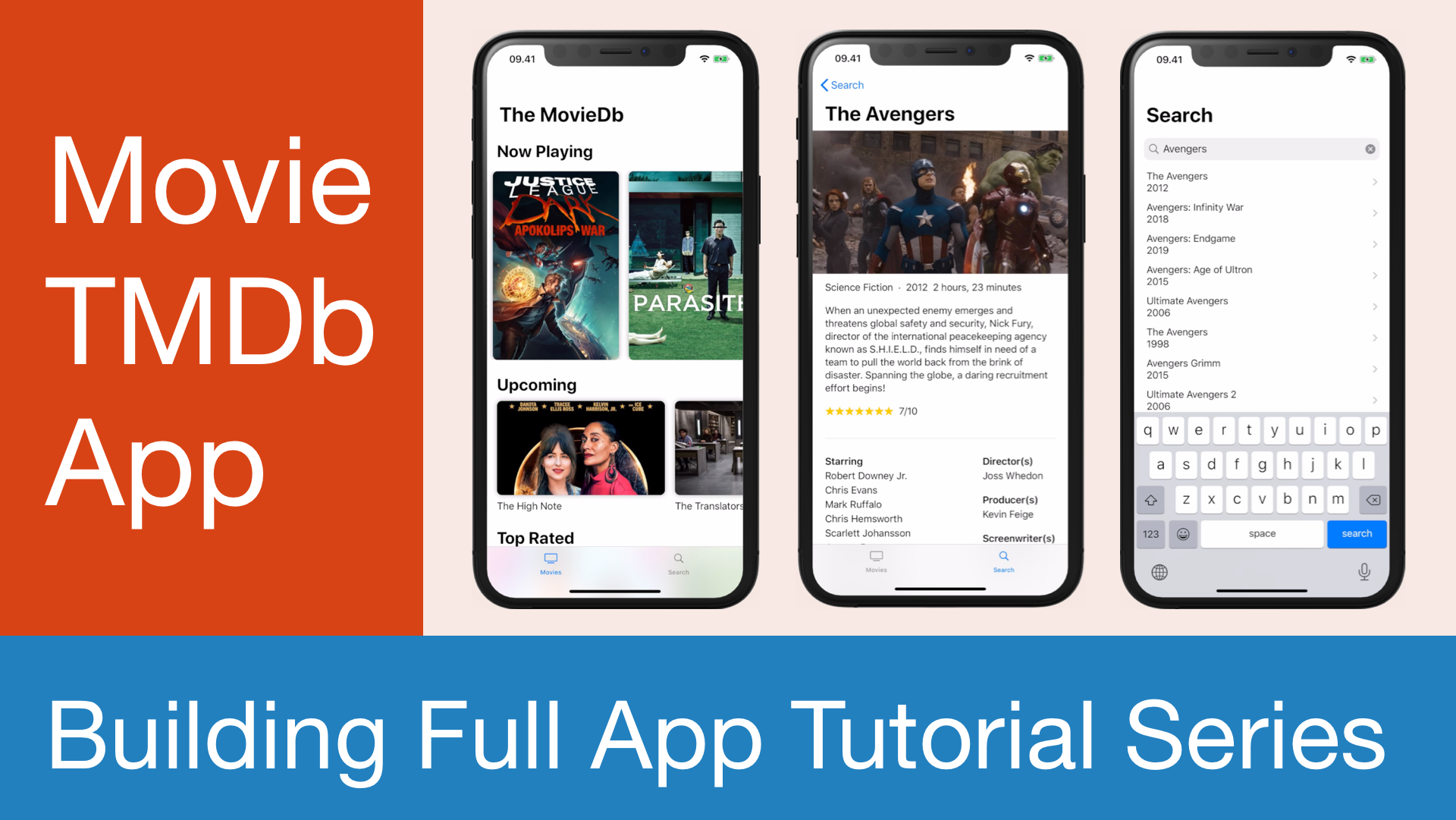
Building SwiftUI MovieDB Full App with TMDb API video tutorial series. In this series, we'll learn on how to build a full iOS app that fetches data from TMDb API with features to display movie in list, show movie detail, and search movie.
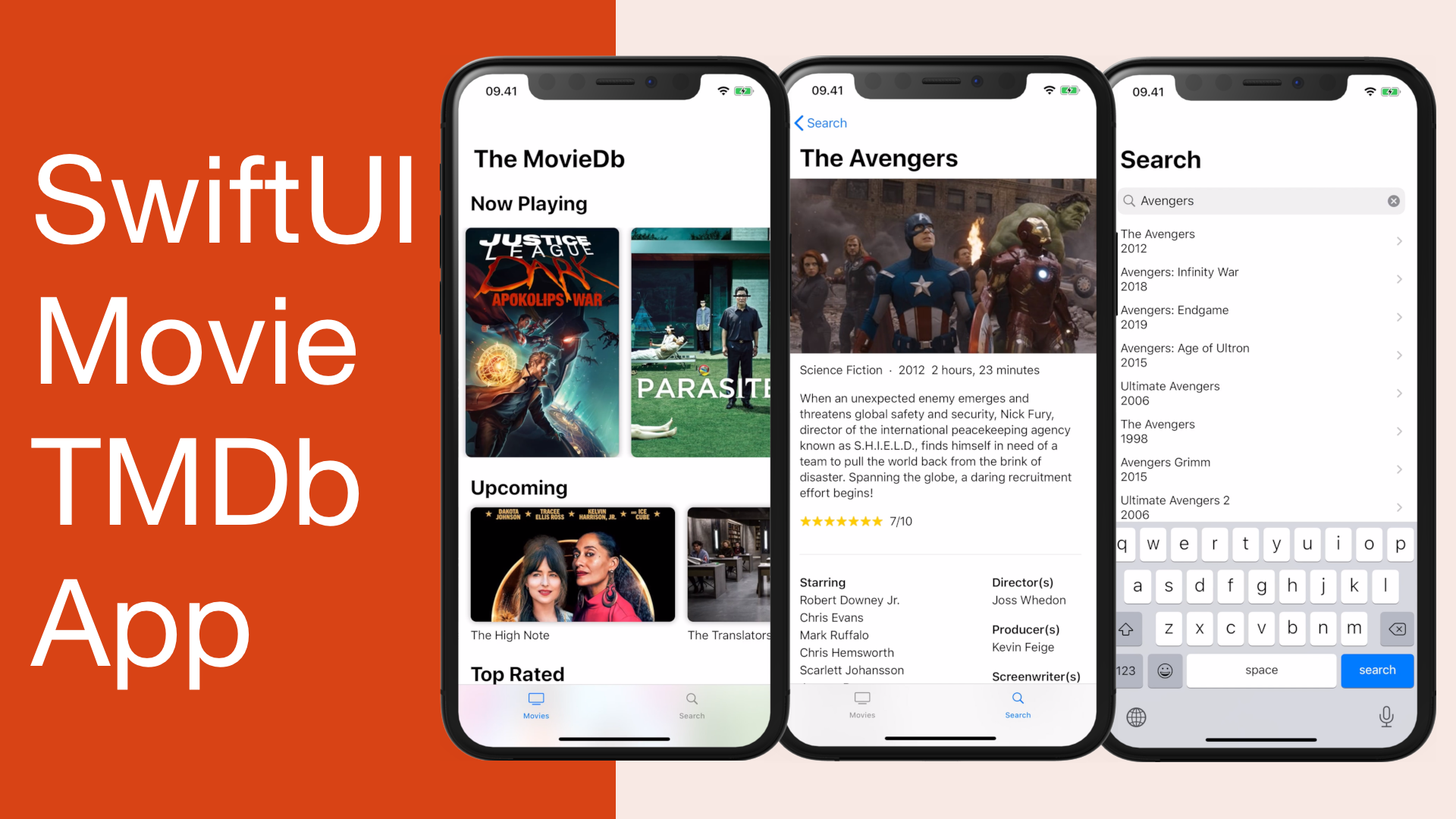
Launching Xcoding With Alfian Youtube Channel. The first video is a speed code on building SwiftUI Movie App with TMDb API from scratch to finish. Please watch and subscribe!
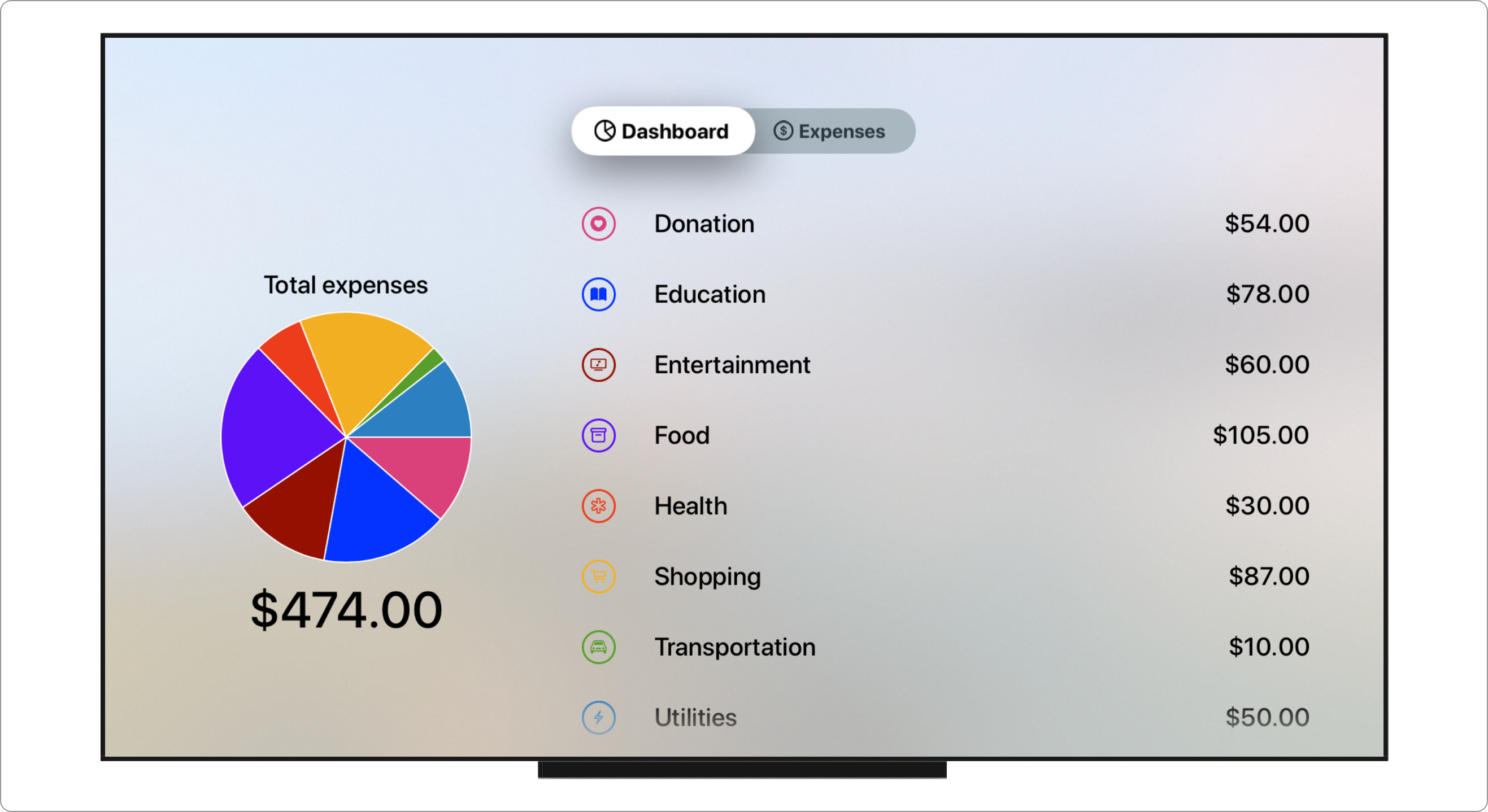
tvOS is the operating system used by Apple TV to deliver immersive and rich contents, media, games, apps to users through the living room. We can leverage SwiftUI to build user interface for tvOS. The declarative, composable, and reactive paradigms of SwiftUI enables us to build dynamic user interface rapidly. In this tutorial, we'll be focusing to build Expense Tracker Apple TV App.

With the introduction of watchOS 6 in WWDC 2019, Apple finally provided the capability for developers to create a fully independent App Experience on Apple Watch without a companion app on iOS. In this tutorial, we'll be focusing on building the Expense Tracker independent watchOS App. Similar to the iOS & macOS app in the previous article, our App will also have the dashboard and expense log list screen as well as the form to create and edit log.
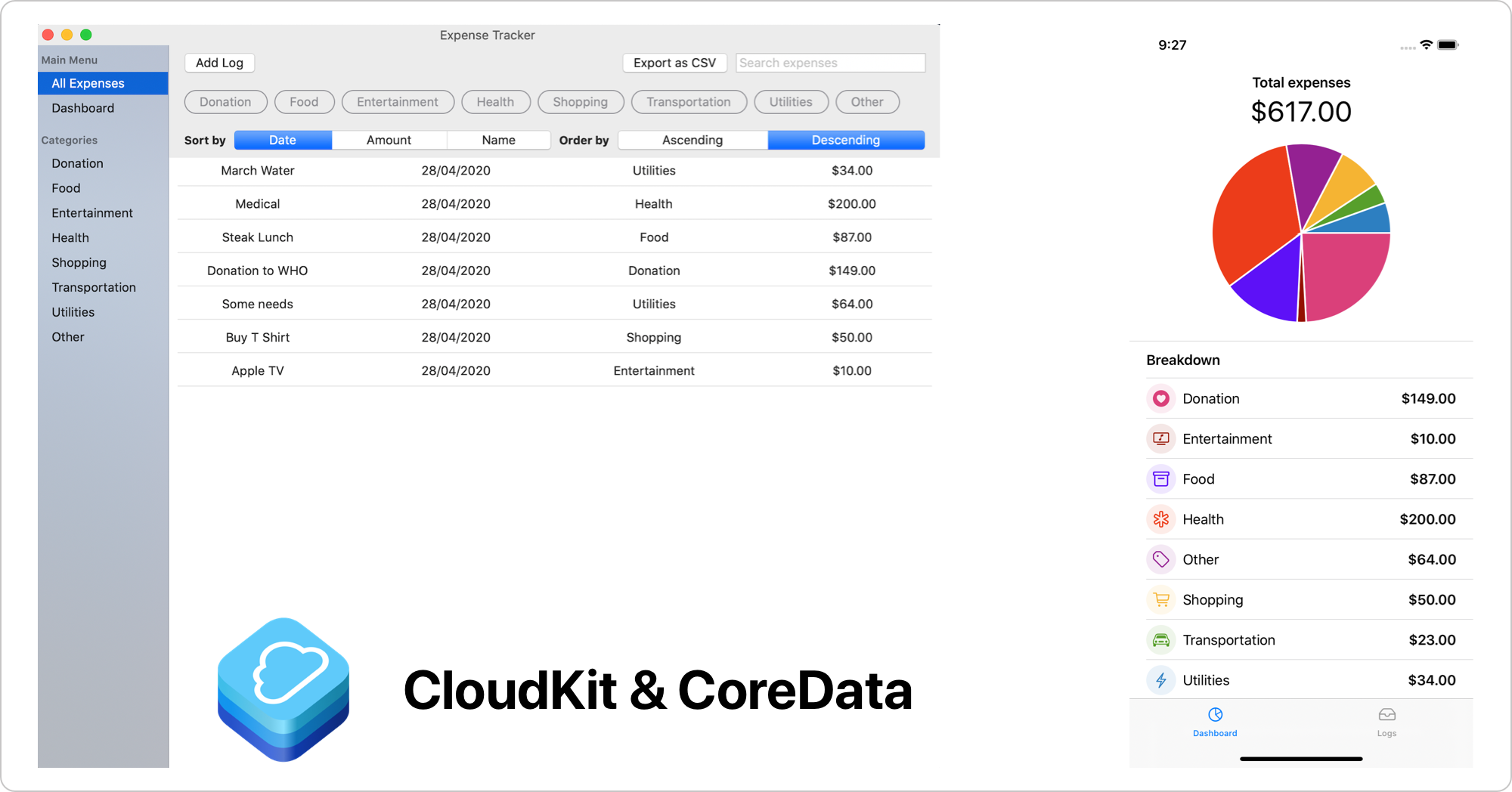
CloudKit is a framework by Apple where developers can use to build app with iCloud integration to store data in a database or assets within containers. In this tutorial, we're going to focus on integrating Core Data Cloud with CloudKit using NSPersistentCloudKitContainer to an existing expense tracker iOS & macOS app.
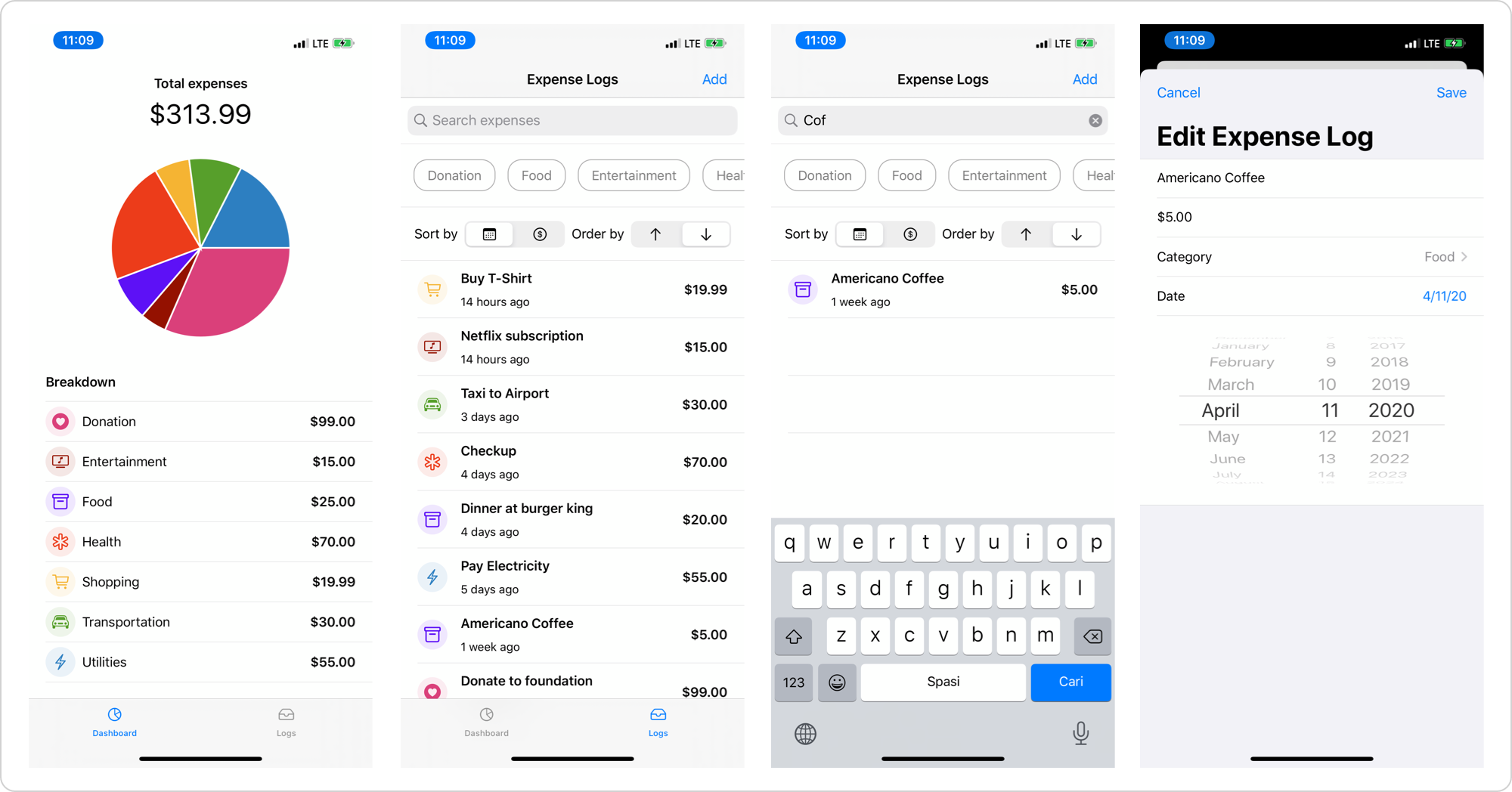
Persisting user data in a productivity-based offline application is the essential primary feature that we need to provide to users. Core Data, as one of the native persistence solutions, uses high performance and compact SQLite database as its default implementation. In this tutorial, we are going to build an expense tracker iOS app using Core Data and SwiftUI.
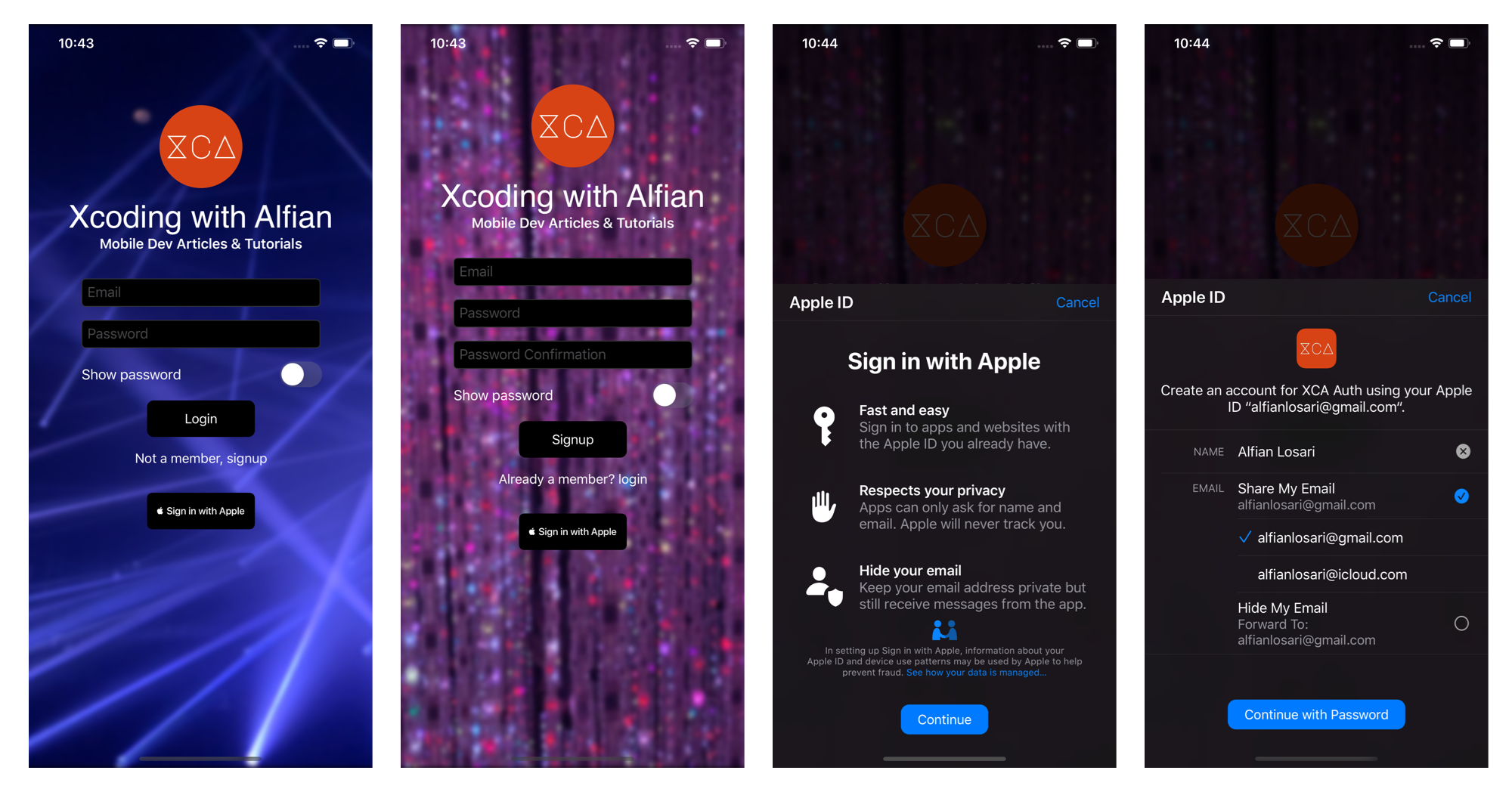
In this tutorial, we will use SwiftUI to build an Authentication screen where the user can signup and login via email and password as well as login using the new iOS 13 Sign in with Apple. We will be utilizing Firebase Auth SDK to implement those features. Also, we will make sure our app show screen based on the authentication state of the user.

In the previous project, we have successfully built the Image Filter macOS app with SwiftUI. In this tutorial, we are going to expand our target platform to the mobile, iOS. We will learn on how to share all the models and services code between platform as they are independent of the UI. Also, to share some of the View code when the design makes sense.
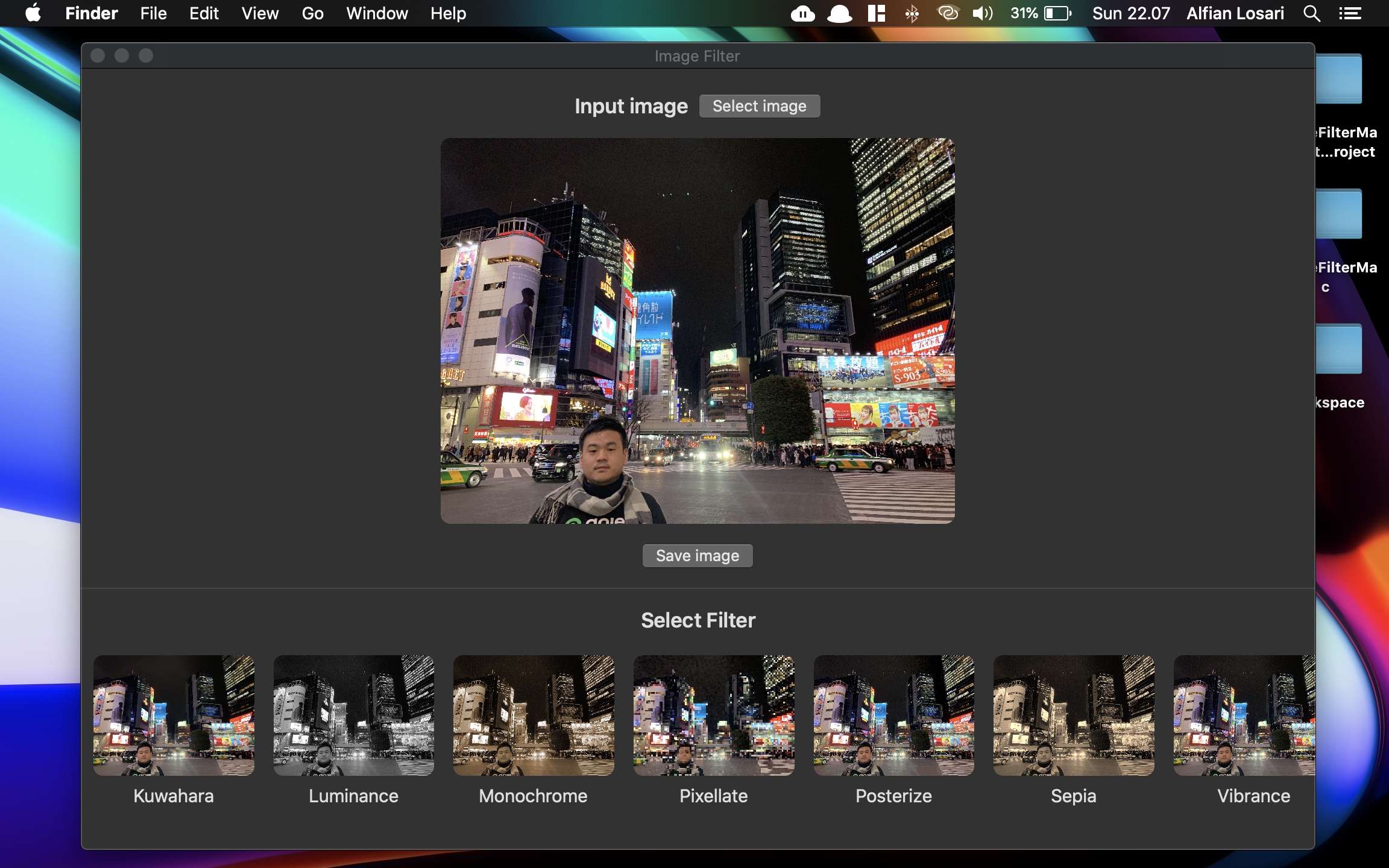
SwiftUI enables developers to use unified tools and API for building full native applications across Apple platforms. In this tutorial, we will build a native Image Filter using SwiftUI and GPUImage2 targeting macOS platform in specific.

In this article, we will be building a real life practical SwiftUI app using IGDB API. We will learn about how SwiftUI handles the flow of data along as we build the app.