Video Tutorial - Build GPT-4 Vision & DALL·E 3 AI Sticker Generator iOS App | SwiftUI

In this video, we're going to build AI Sticker Generator App using GPT-4 with Vision & DALL·E 3
Software Development Videos & Tutorials

In this video, we're going to build AI Sticker Generator App using GPT-4 with Vision & DALL·E 3

In this video, we're going to build an AI Voice Assistant SwiftUI App using OpenAI latest GPT4 LLM model, Whisper API to convert speech to text, and TTS API to convert response text to speech.

In this video, we're going to build an AI WhatsApp Sticker Generator SwiftUI App using OpenAI new DALL·E 3 API!

In this video, we're going to build an AirQuality Index iOS App that shows air quality conditions around a given location in a Map using SwiftUI & Google AQI API

In this video, we will add a USDZ Scanner where the user can capture a real life object and transform it into a USDZ directly from the App using Photogrammetry to the Inventory Tracker App

In this video, we're going to build Live Polls App where users can create a poll with multiple options, share, and vote in realtime. We'll add support for push token based LiveActivity as well!

In this video we’re going to add support for Markdown Rendering & Code Syntax Highlighting to the ChatGPT iOS SwiftUI App.

In this video, we're going to build ChatGPT based application using SwiftUI and OpenAI API
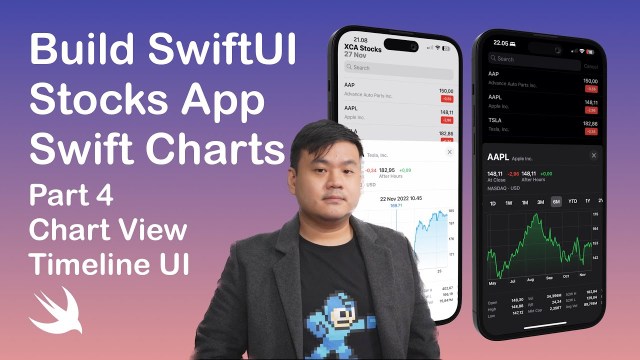
This is the 4th part of "Build Stocks App with SwiftUI & Swift Charts" series. In this part, we're going to create a Chart View to display stock prices over a series of time.

This is the 3rd part of "Build Stocks App with SwiftUI & Swift Charts" series. In this part, we're going to create an Ticker Symbol Sheet UI containing quote price details.

This is the 2nd part of "Build Stocks App with SwiftUI & Swift Charts" series. In this part, we're going to create an iOS 16 SwiftUI App to Ticker Symbols List & Search View.

In this video, we are going to build a Live Barcode and Text Scanner App with SwiftUI & VisionKit iOS 16 API

In this video, we are going to build a Live Barcode and Text Scanner App with SwiftUI & VisionKit iOS 16 API

In this video, we are going to build a Live Barcode and Text Scanner App with SwiftUI & VisionKit iOS 16 API
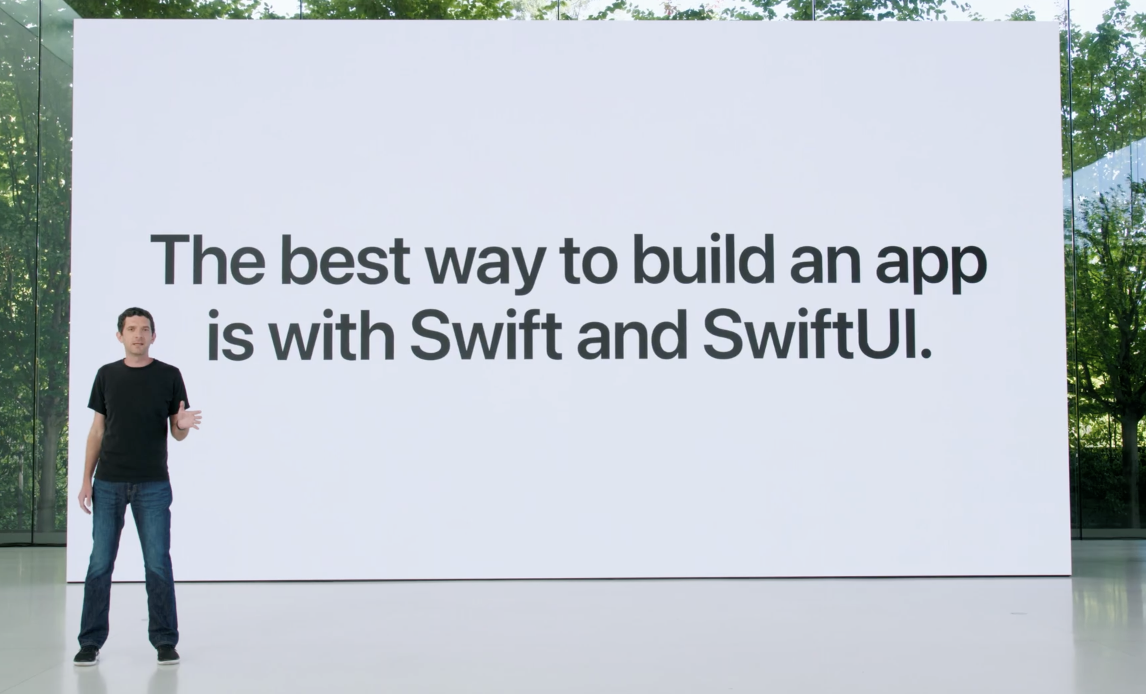
In this article, I am going to give a recap on all the new software technologies that Apple Engineers announced during the Platform State of the Union keynote from Swift 5.7, SwiftUI 4.0, and System Experiences Latest APIs.
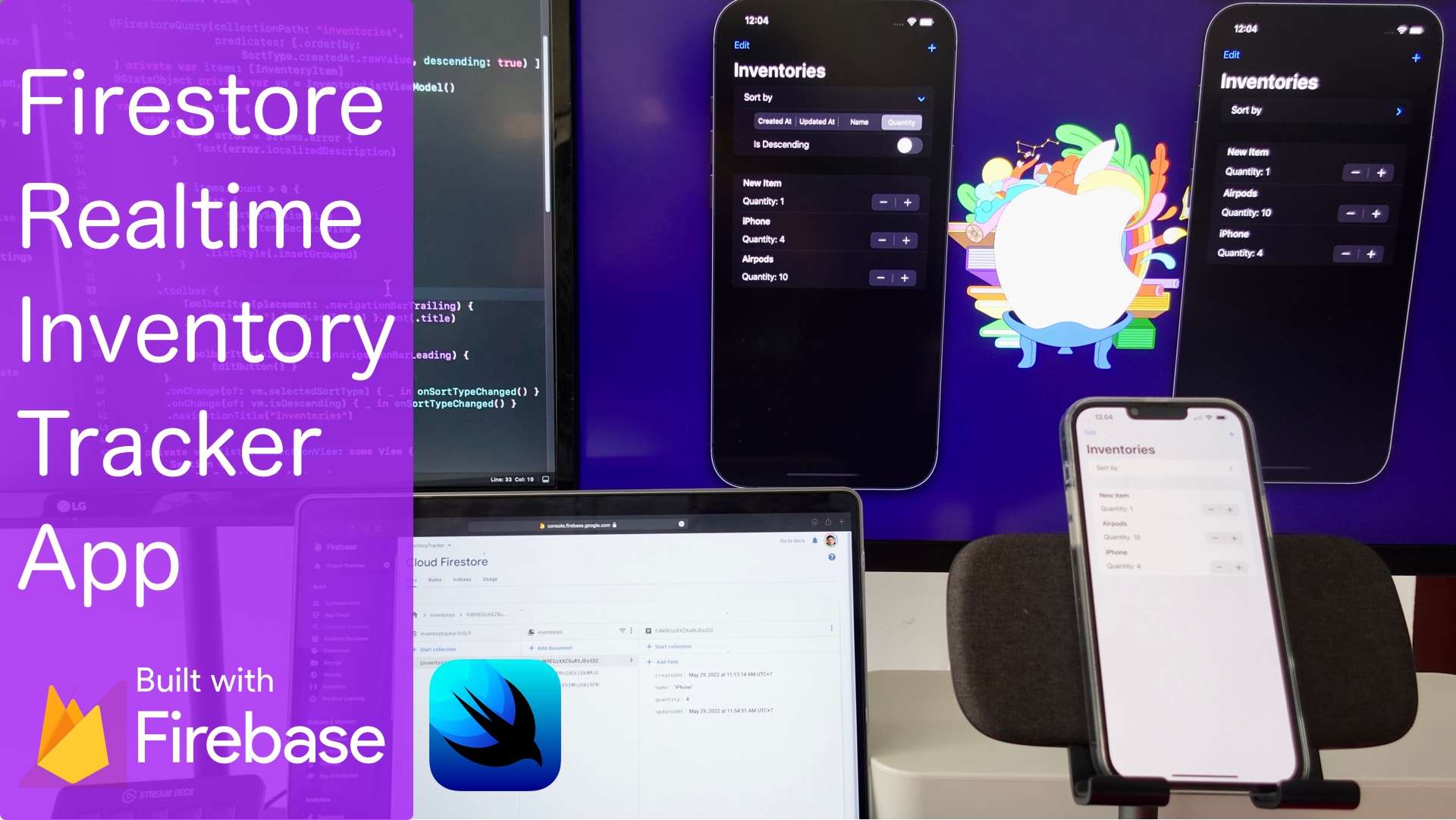
In this video, we are going to build a real-time inventory tracking SwiftUI app that support cloud on and offline syncing accross devices and platforms using Firestore DB.

In this video, we're going to build an SwiftUI icon generator app targeting iOS and macOS Catalyst. We will learn on how to create thumbnail from input image.

In this video, we are going to learn and have a hands on with DocC to create rich documentation for Swift Framework and host it to GitHub Pages Static Hosting Site.

In this video, we will build the Trello Clone from scratch with SwiftUI. It has Board List and Card CRUD support, Drag and Drop, disk persistence support.

In this video, we are going to update the MovieDB App that we have built last year with the initial release of SwiftUI on iOS 13 to SwiftUI 3 iOS 15 SDK and Swift 5.5 Async Await API

We are going to add Widgets to the SwiftUI News App for iOS, iPadOS, and macOS. We’ll learn to build User Intent Configurable Widget and Composable UI for All system family sizes from small, medium, large, and extra large
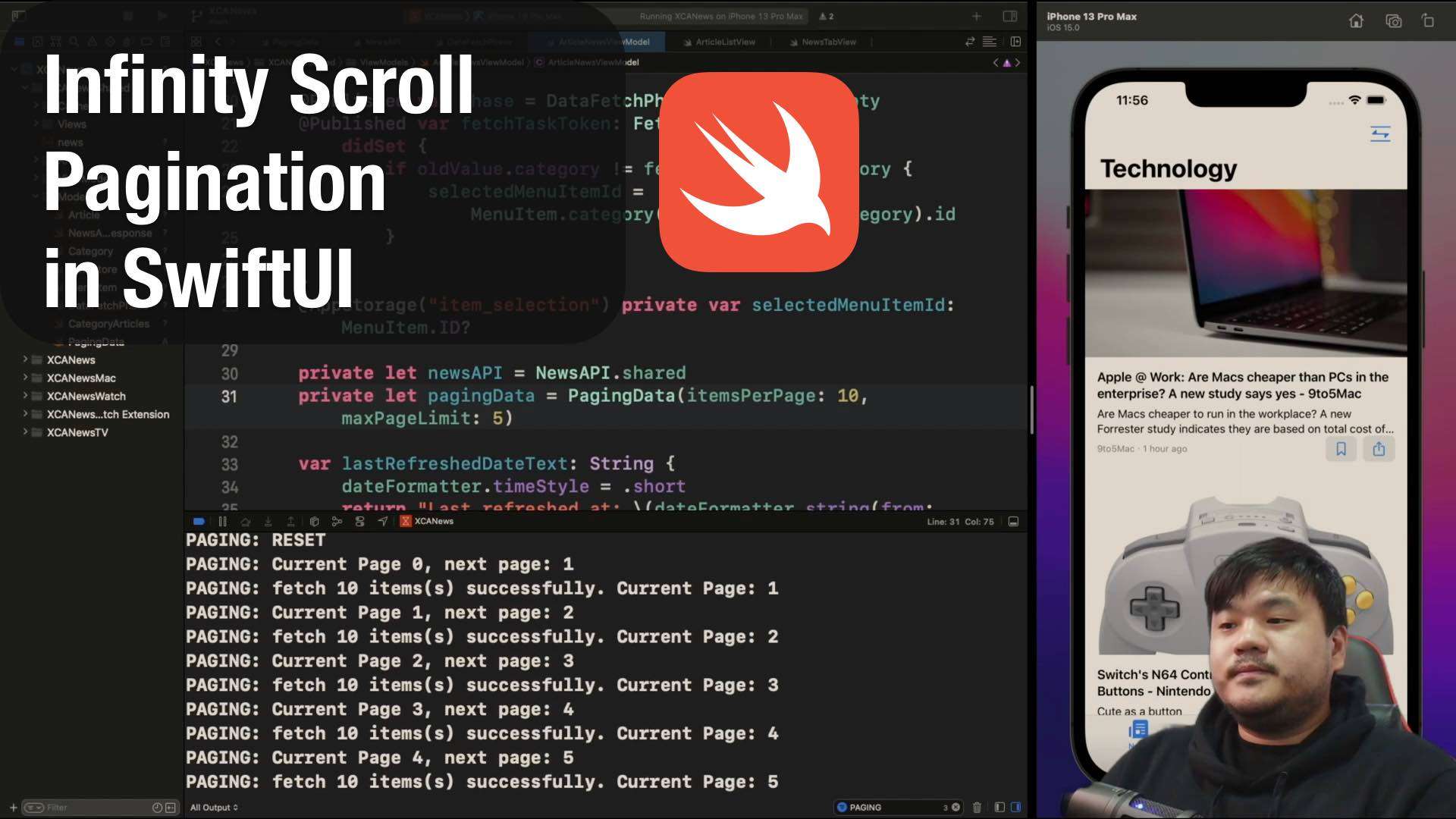
Pagination can improve the memory usage of the app by limiting the number of data requested to the server. We don't want to fetch 50 or 100 article in a single request as it will consume mobile data as well as high memory usage. With the infinity scrolling pagination, the data is fetched lazily or as needed when the last view in List appears
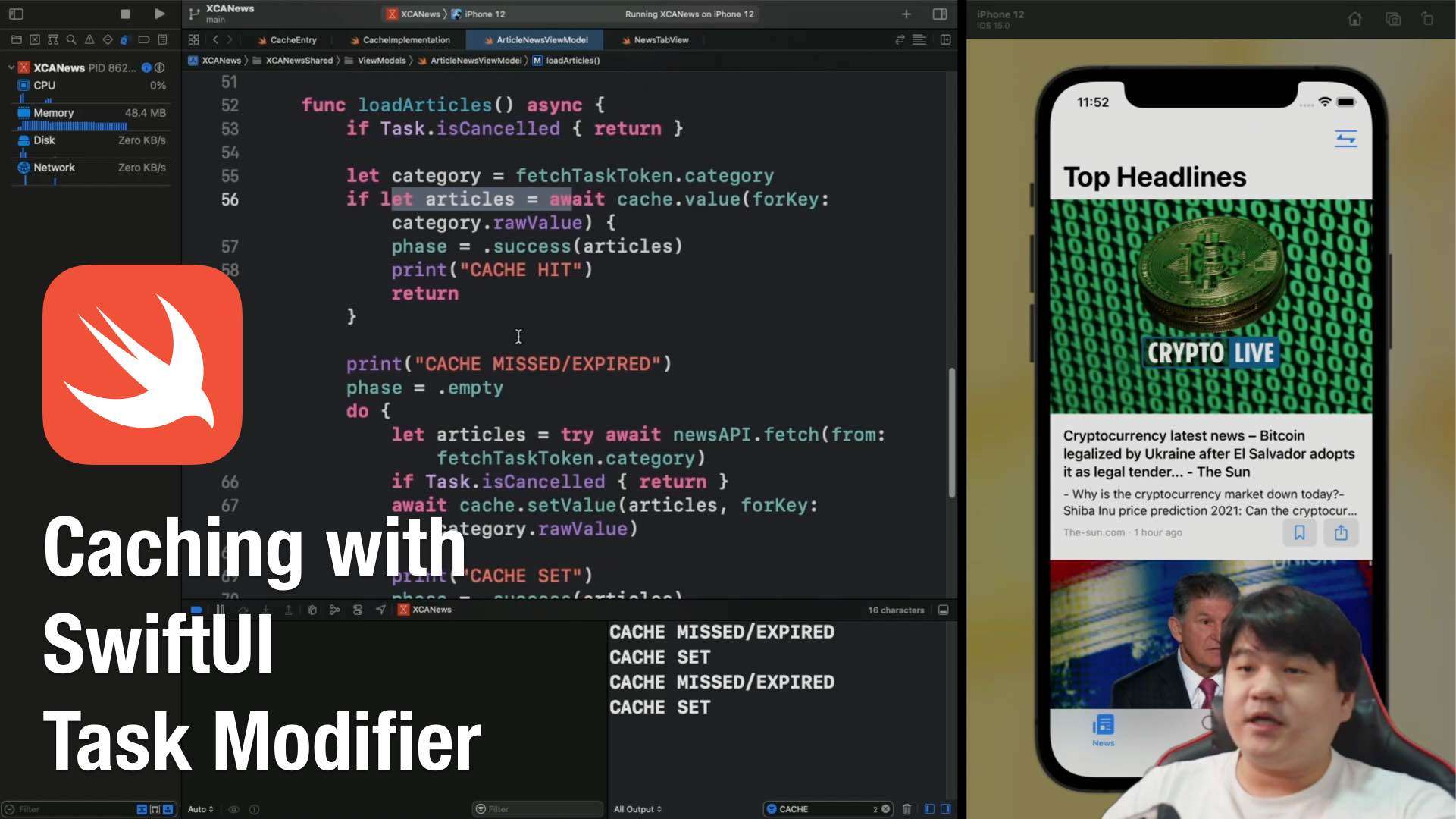
We are going to learn on how to implement Caching Layer to a News App that currently using iOS 15 SwiftUI Task Modifier to trigger data fetching. At the end of this video, we should be able implement the In Memory and Disk Based Cache to improve the efficiency of our app:

In this course, we will add iPadOS UX adaptivity to the iOS News App we have created on the previous course. By the end of the course, our News App will have full adaptivity to transition between regular and compact horizontal size class regardless the type and model of the device.

In this course, we will build a Full News App using SwiftUI 3 from scratch to finish that fetches latest news from newsapi.org. Along the way, we'll learn and use most of the new APIs such as Async Await, Structured Concurrency, Actors, AsyncImage, Refreshable, SwipeActions, Searchable with suggestions
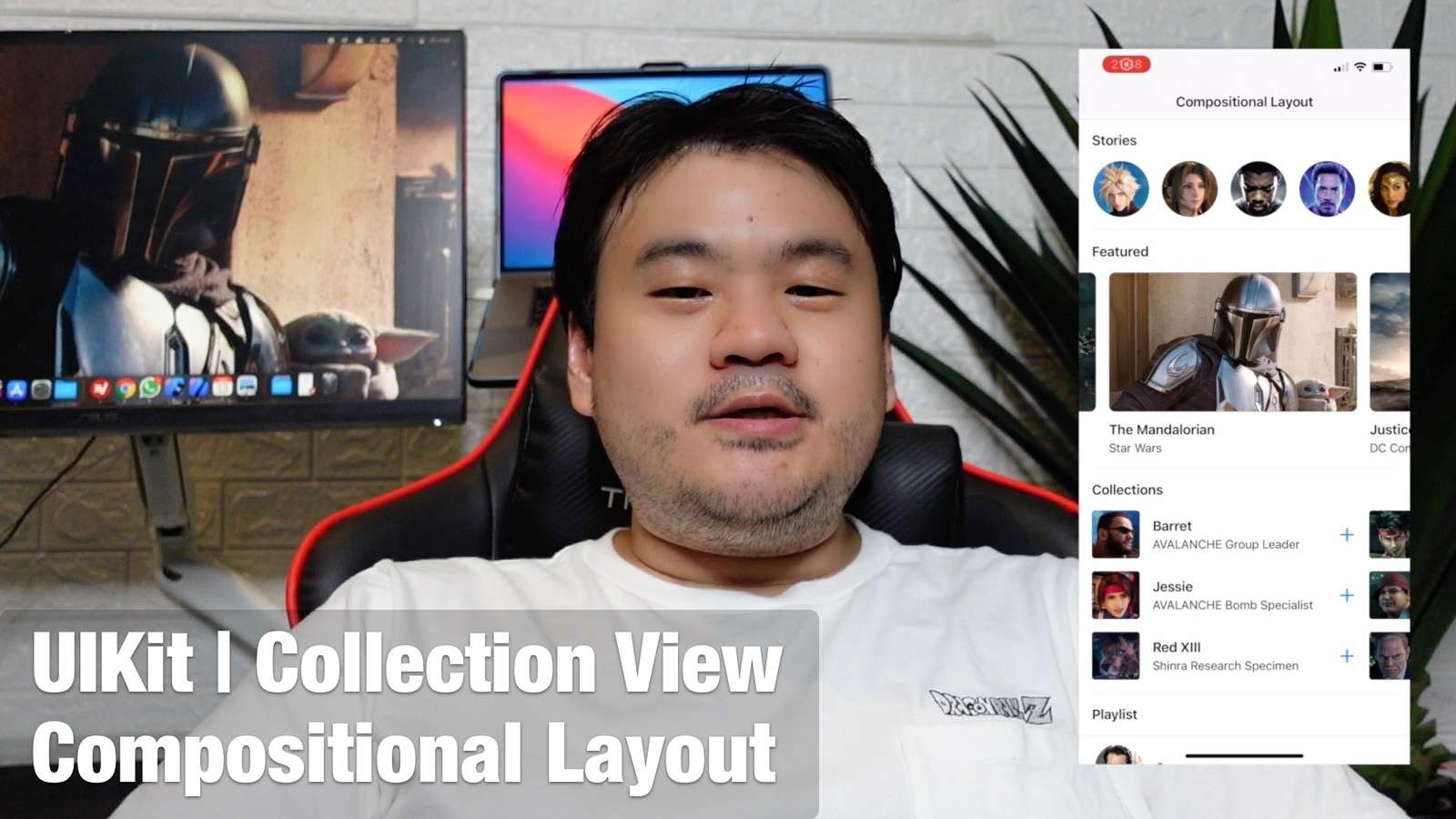
In this video, we're going to learn to implement per section based grid or list layout using Compositional Layout by building single and multi line carousels, list, and adaptive grid with dynamic font support.

In this video, we're going to learn all about editing data with diffable data source and snapshot with edit mode for delete, reorder items, accessories checkmark, and swipe to delete

In this video, we're going to learn all about diffable data source from scratch by building Data Source Snapshot, Update, and Implement Search With Combine

In this video, we are going to learn and build list in collection view using the new compositional layout list configuration, list cell, and content configuration API.
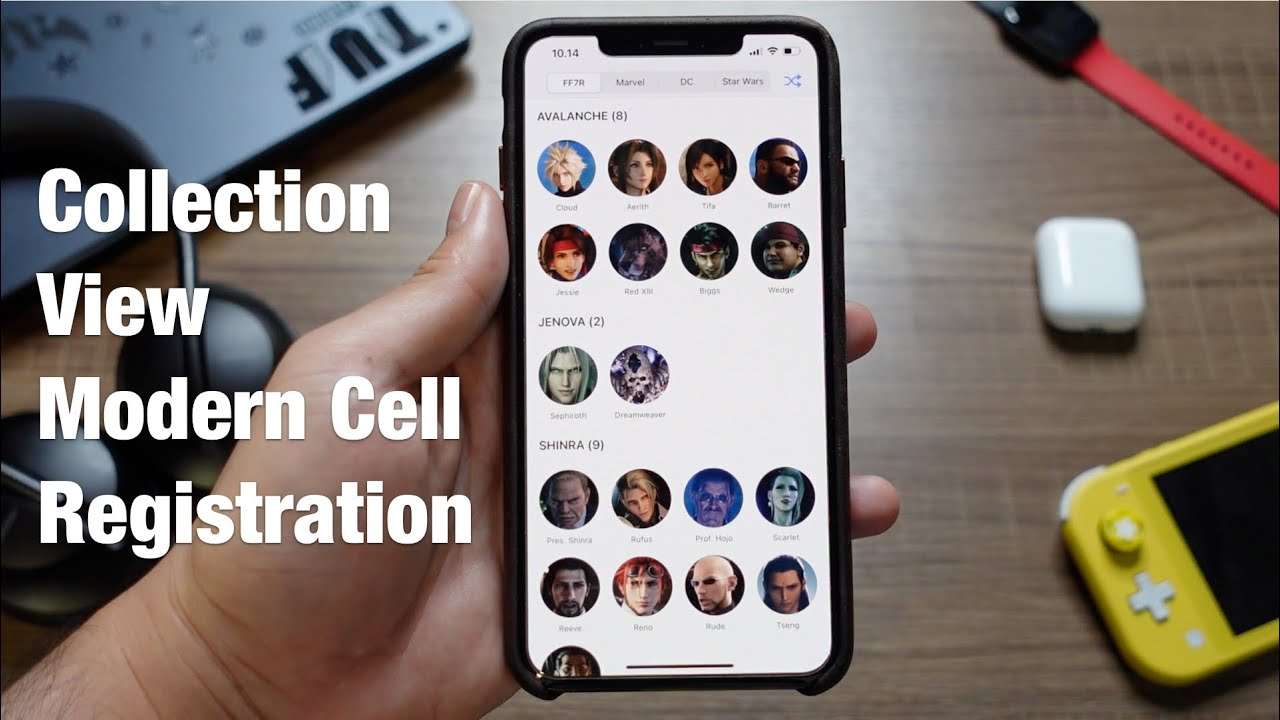
In this video, we are going to learn and implement modern cell registration in collection view to help us register and dequeue cell with Swift strongly typed generic parameters.

In this 3 part video series we will learn how to implement UICollectionView from scratch using UICollectionViewFlowLayout and UICollectionViewDataSource. Also included: Self-Sizing Cell and Collection Diffing.

In this video tutorial, we will learn on how to add and test the App Clips target to an iOS App so the user can instantly access the app using NFC Tags without downloading from the App Store.

In this tutorial video, we'll learn all about WidgetKit by building the Widgets UI from scratch to complete. The widget support all the sytem family sizes and use Static Configuration.

In this tutorial, we’re going to explore about new SwiftUI 2.0 OutlineGroup and DisclosureGroup views, and how we can use them in practice to build List that represent hierarchical data in the UI by building three different kind of screens.
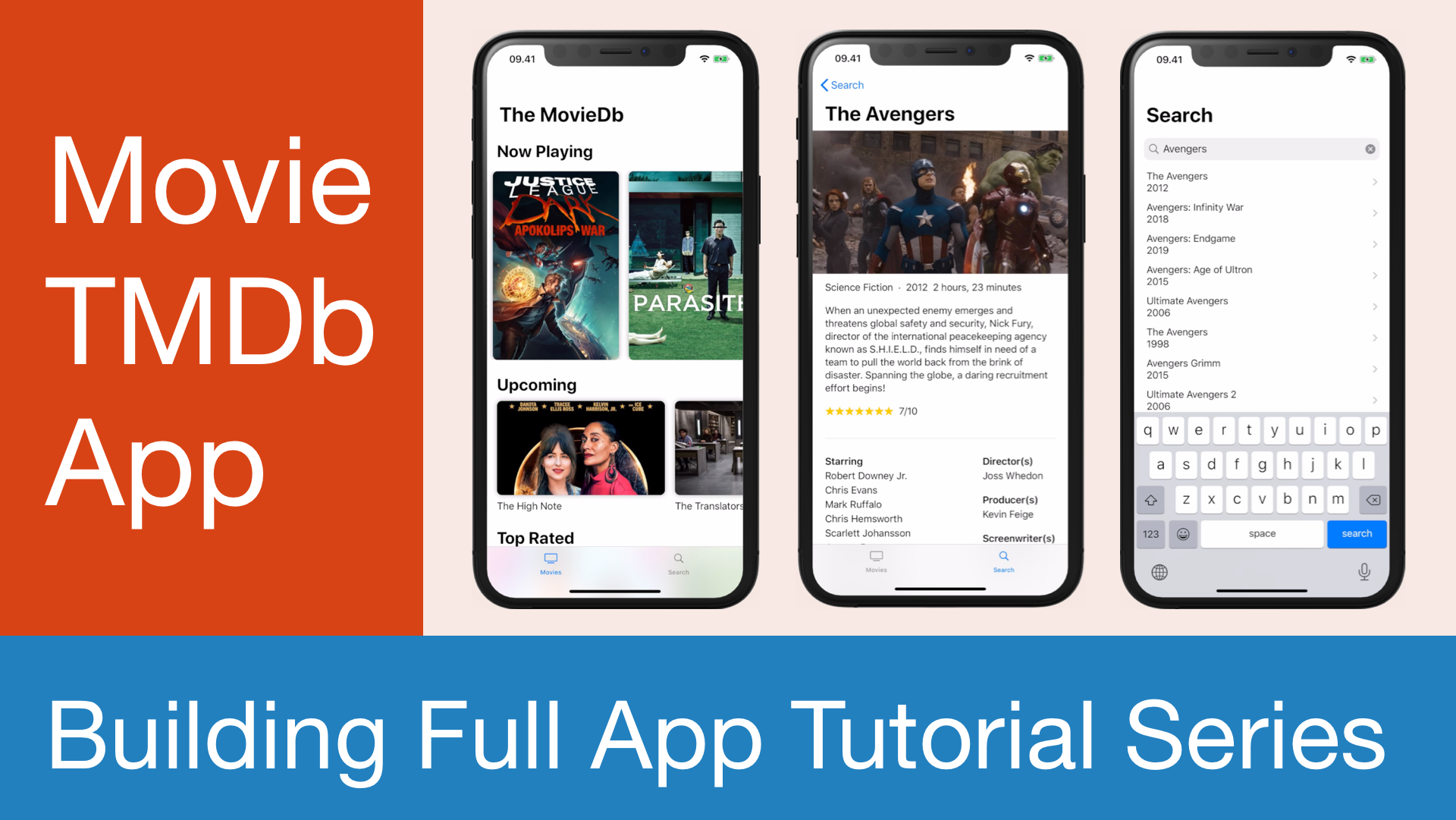
Building SwiftUI MovieDB Full App with TMDb API video tutorial series. In this series, we'll learn on how to build a full iOS app that fetches data from TMDb API with features to display movie in list, show movie detail, and search movie.
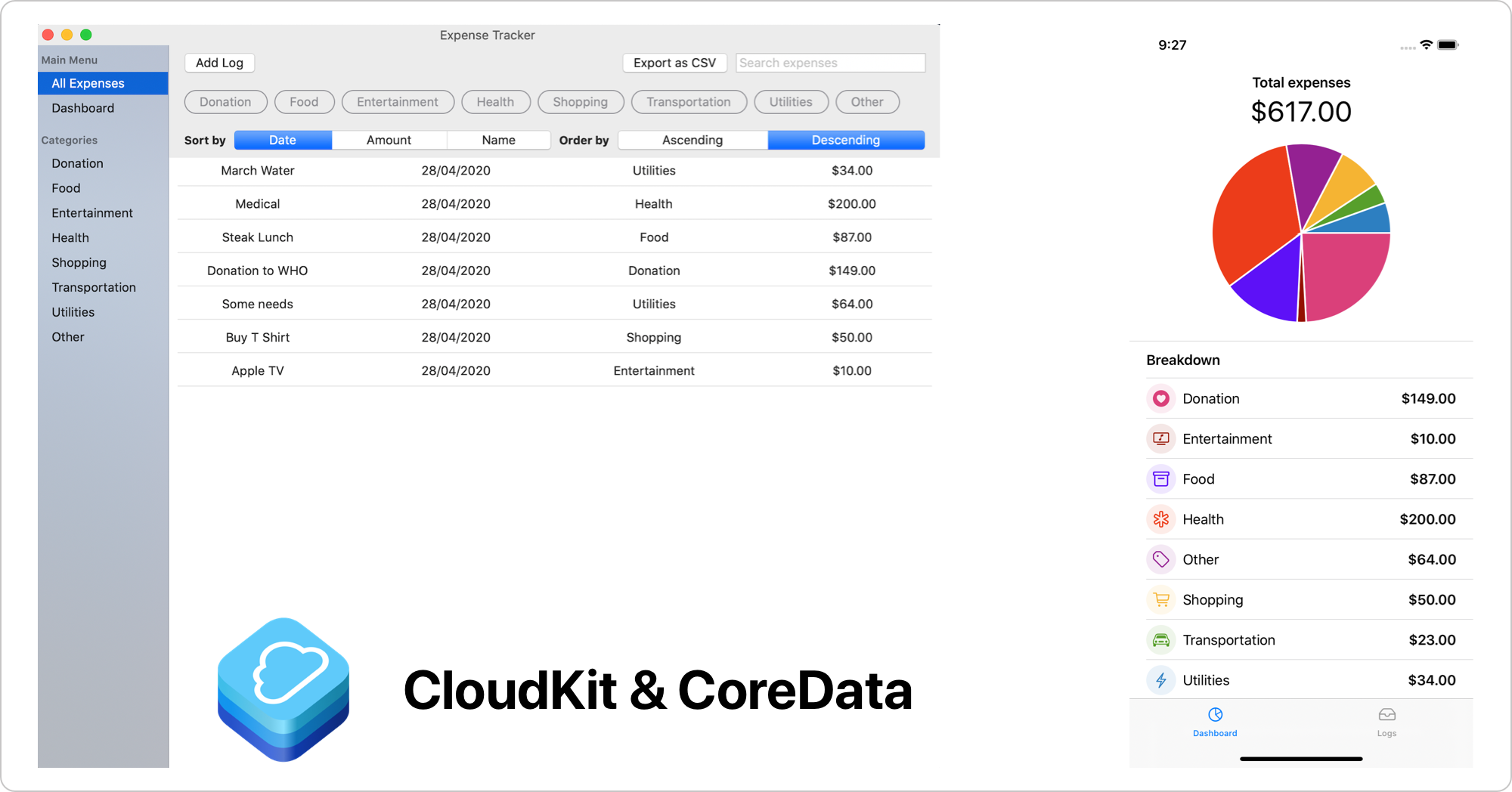
CloudKit is a framework by Apple where developers can use to build app with iCloud integration to store data in a database or assets within containers. In this tutorial, we're going to focus on integrating Core Data Cloud with CloudKit using NSPersistentCloudKitContainer to an existing expense tracker iOS & macOS app.
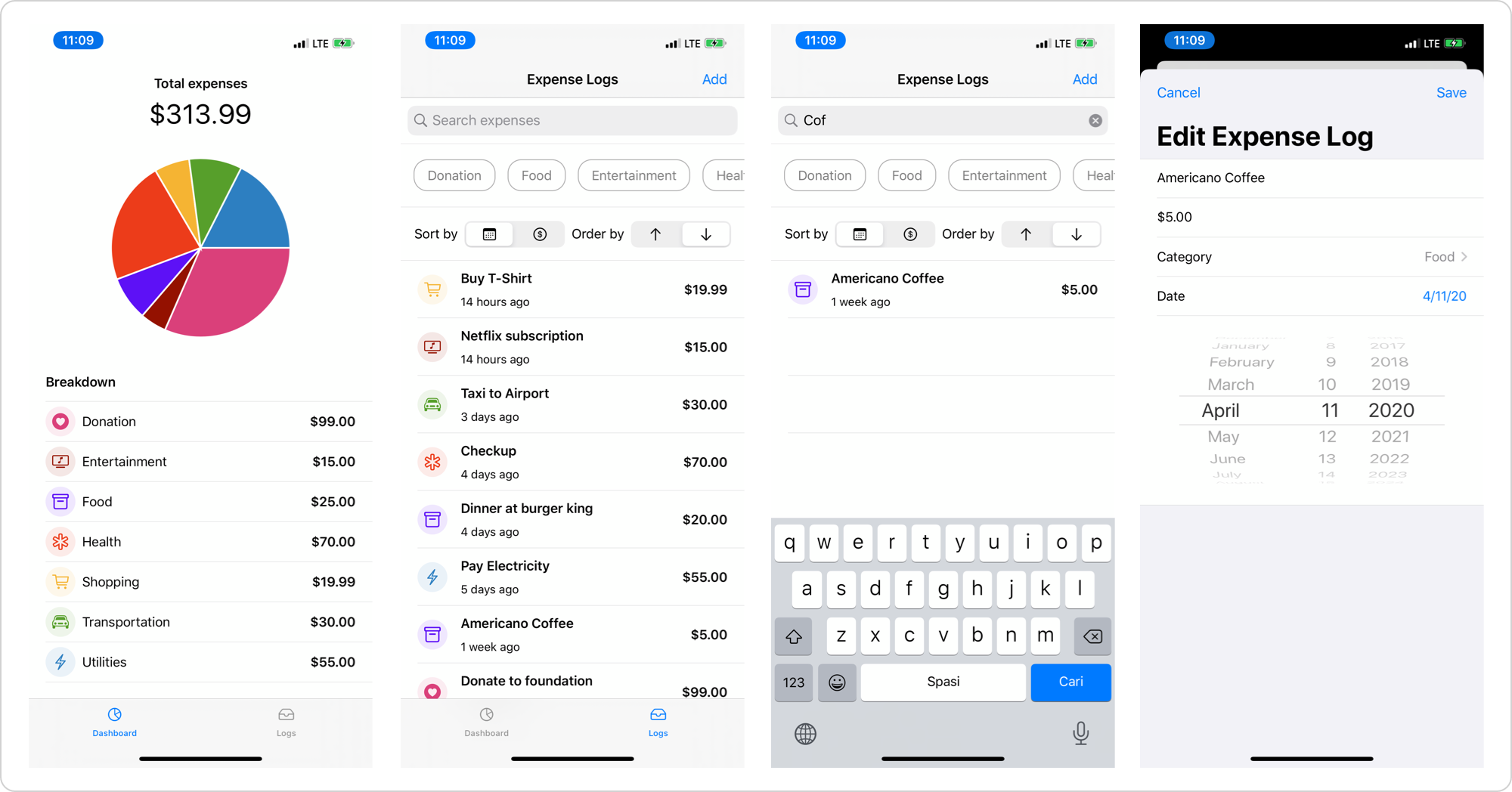
Persisting user data in a productivity-based offline application is the essential primary feature that we need to provide to users. Core Data, as one of the native persistence solutions, uses high performance and compact SQLite database as its default implementation. In this tutorial, we are going to build an expense tracker iOS app using Core Data and SwiftUI.
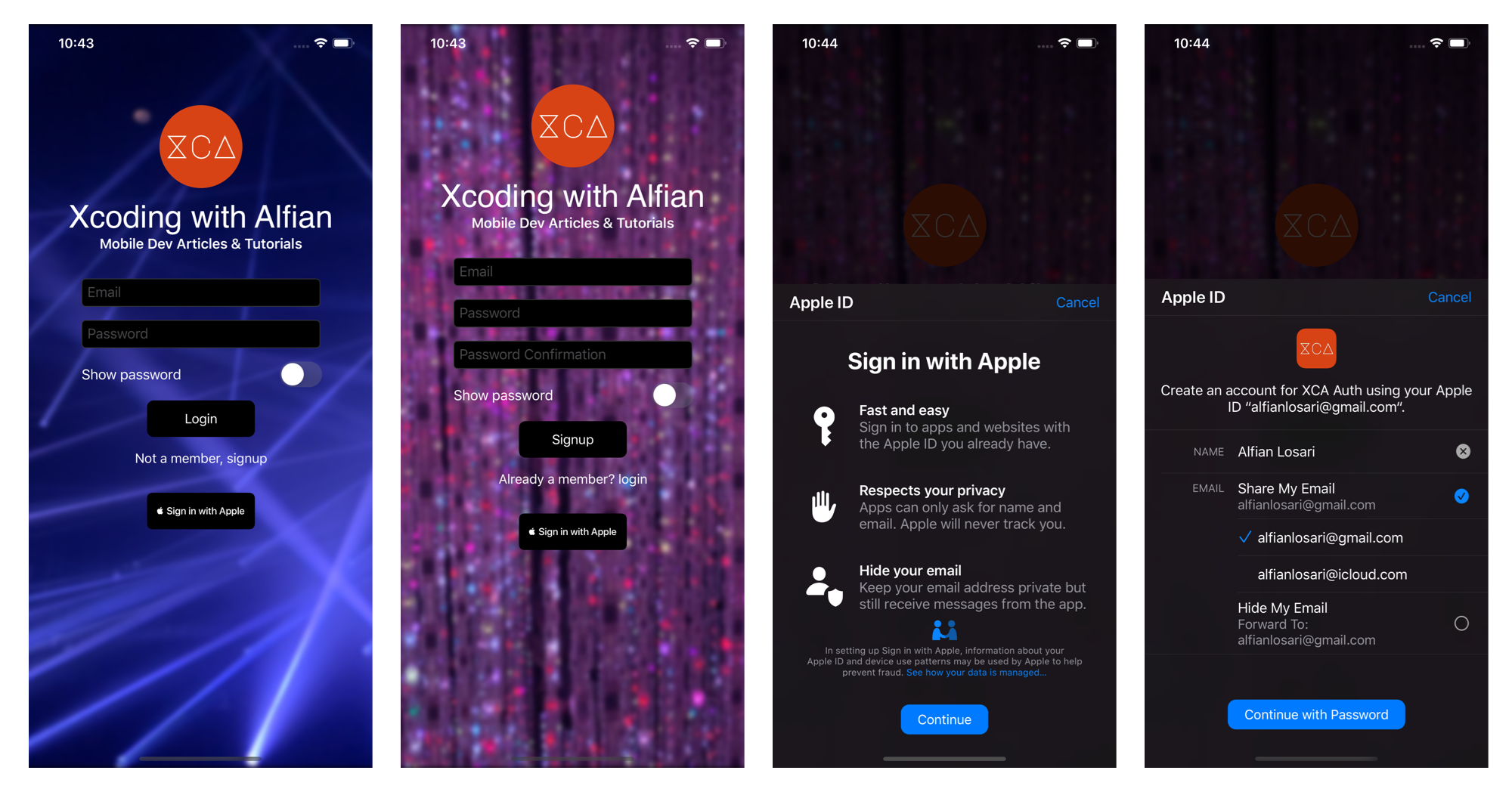
In this tutorial, we will use SwiftUI to build an Authentication screen where the user can signup and login via email and password as well as login using the new iOS 13 Sign in with Apple. We will be utilizing Firebase Auth SDK to implement those features. Also, we will make sure our app show screen based on the authentication state of the user.

In the previous project, we have successfully built the Image Filter macOS app with SwiftUI. In this tutorial, we are going to expand our target platform to the mobile, iOS. We will learn on how to share all the models and services code between platform as they are independent of the UI. Also, to share some of the View code when the design makes sense.
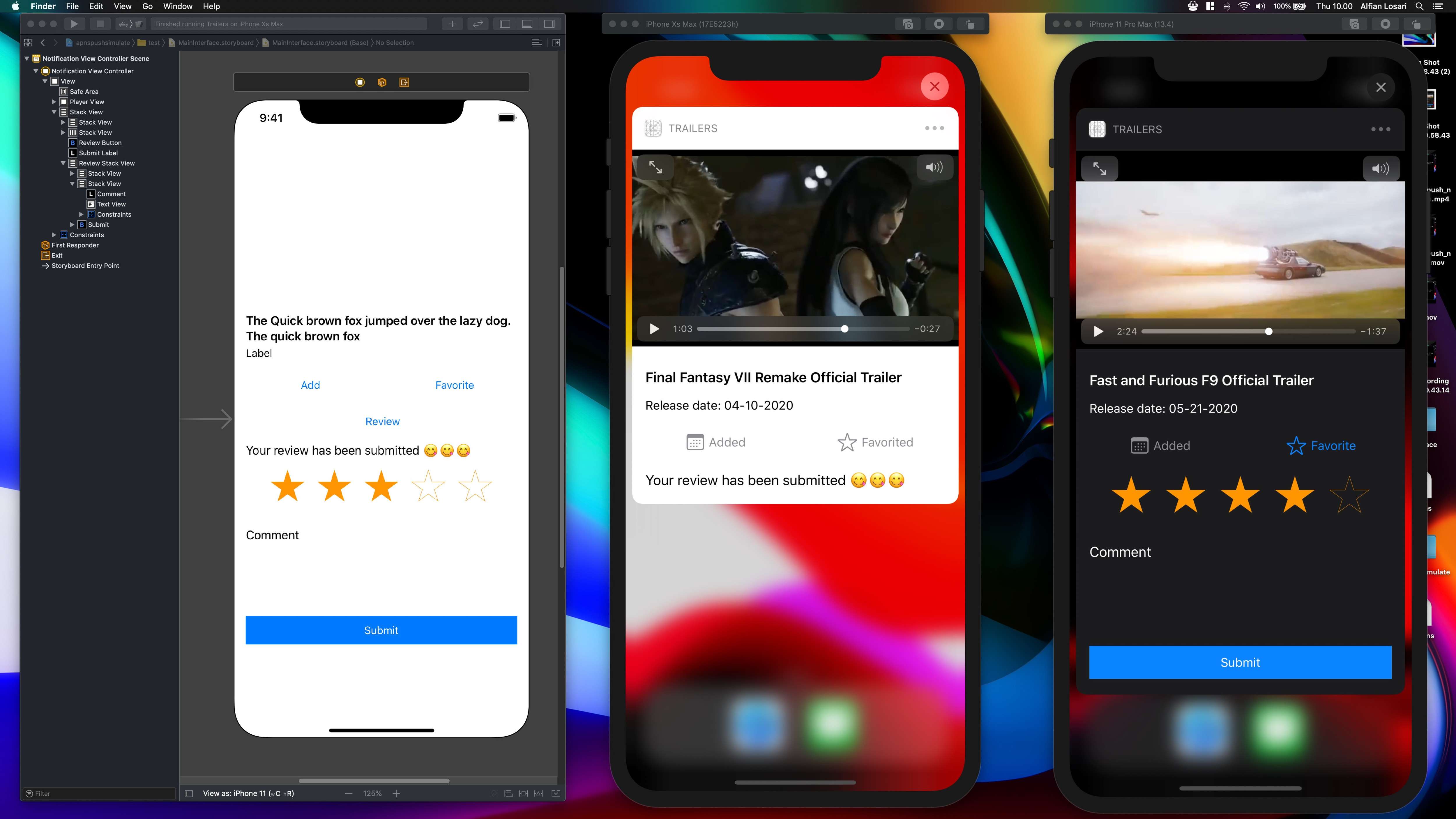
Since iOS 10, Apple has already provided rich notification support for push notification with the introduction of new frameworks, UserNotifications and UserNotificationsUI. Besides all this rich notification support, Apple also added new interactive custom UI support in iOS 13. In this article, we are going to build an interactive custom push notification UI to display a video preview of a trailer with interactive controls.

Diffable Data Source API helps us to manage data sources both in TableView and CollectionView by using snapshot. Snapshot acts as a source of truth between our view and data source, whenever there are changes in our model, we just need to construct a new snapshot and applies it to the current snapshot.

Combine is a framework that has just been recently released for all Apple platforms and it is included in Xcode 11. By using combine, it’s easier to process sequence of value over time whenever it is updated. It also helps us to simplify asynchronous code by not using delegation and avoiding complex nested callbacks.

In this article, we will be building a real life practical SwiftUI app using IGDB API. We will learn about how SwiftUI handles the flow of data along as we build the app.
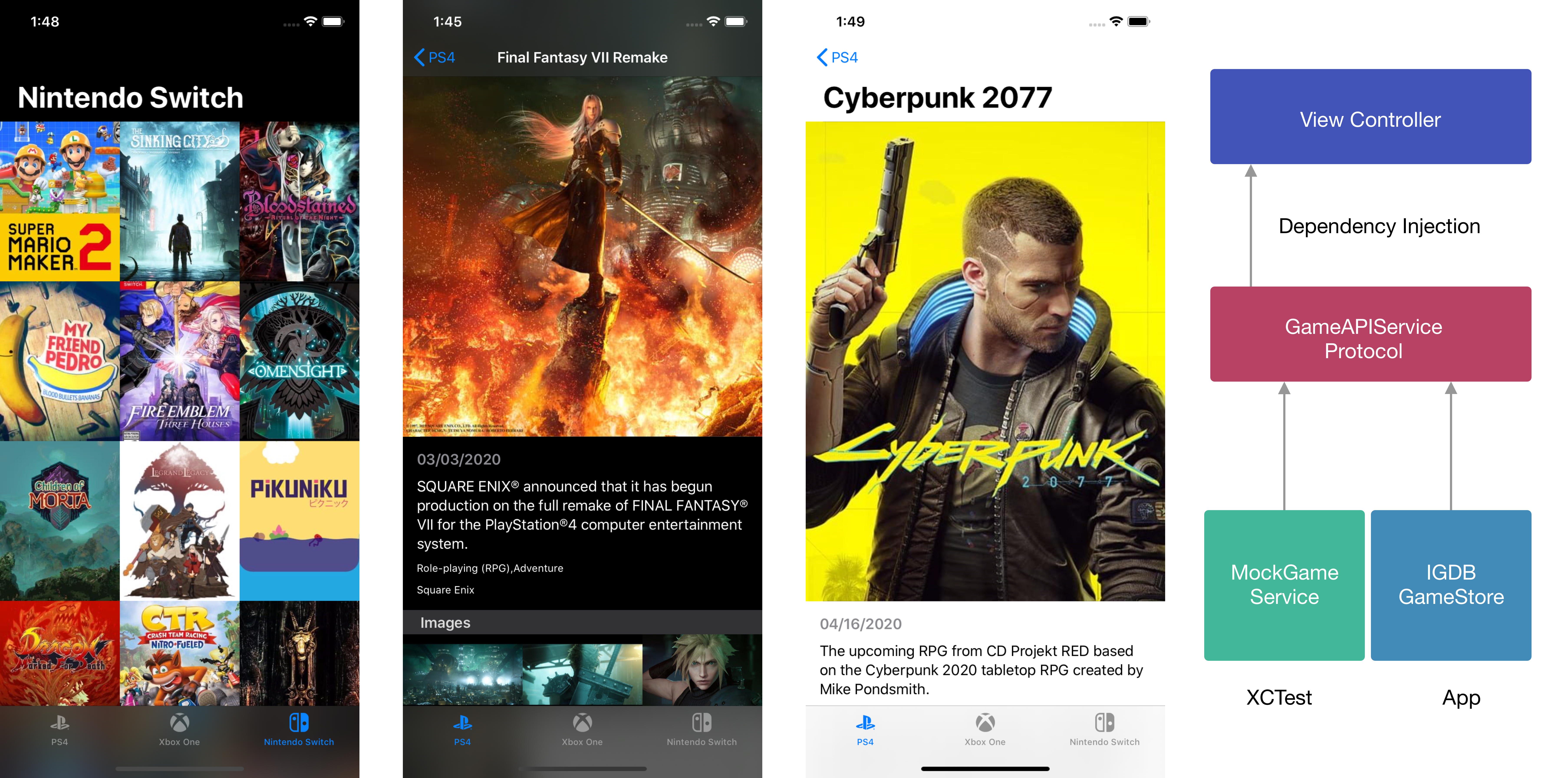
Dependency Injection is a software engineering technique that can be used to pass other object/service as a dependency to an object that will use the service. It’s sometime also called inversion of control, which means the object delegates the responsibility of constructing the dependencies to another object.
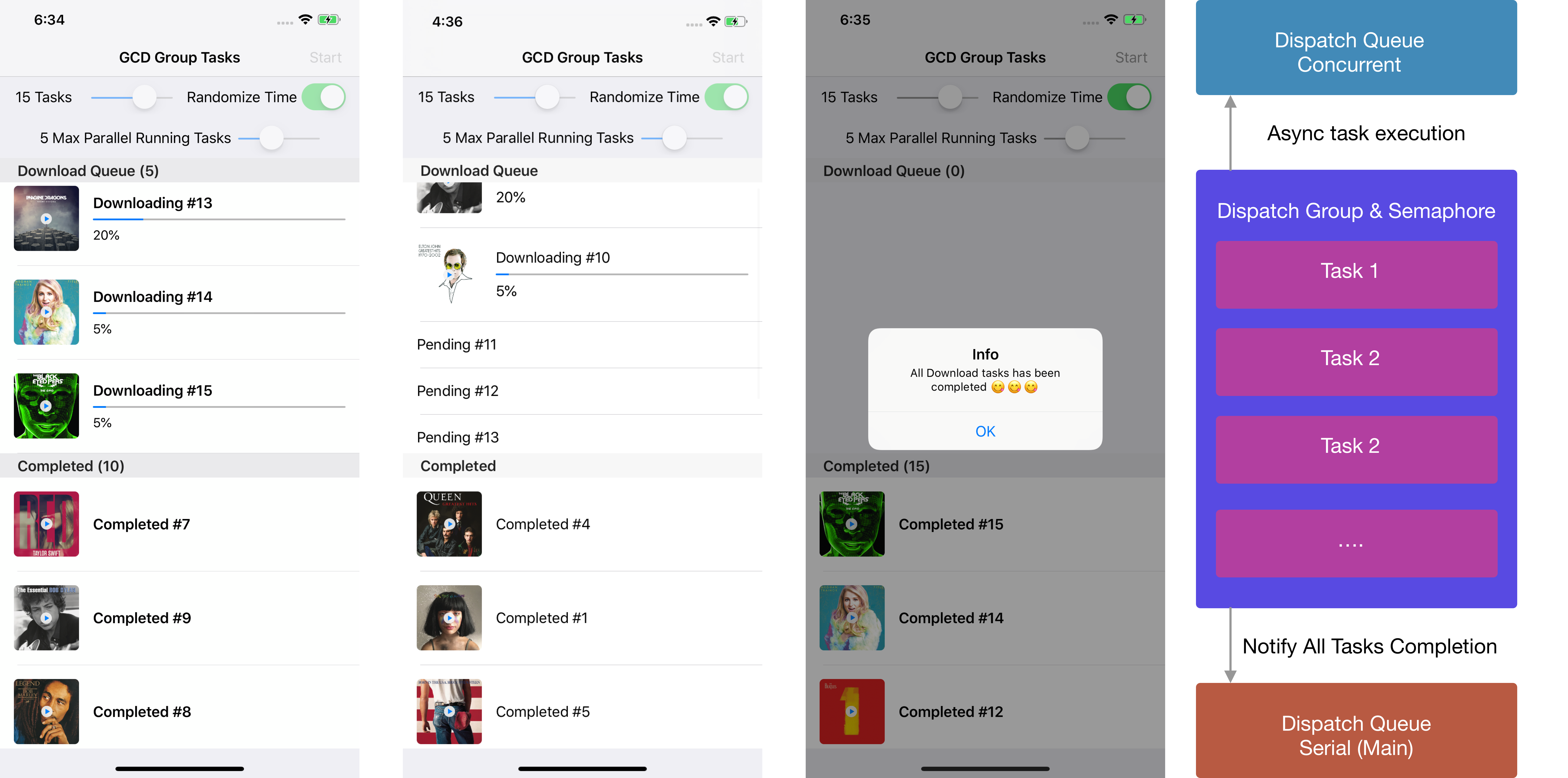
Grand Central Dispatch (GCD) is a framework provided by Apple that was released in 2009 with OS X Snow Leopard & iOS 4. It provides easy to use API for the developers to to run background tasks by creating queue in serial or concurrent style without managing threads by themselves.
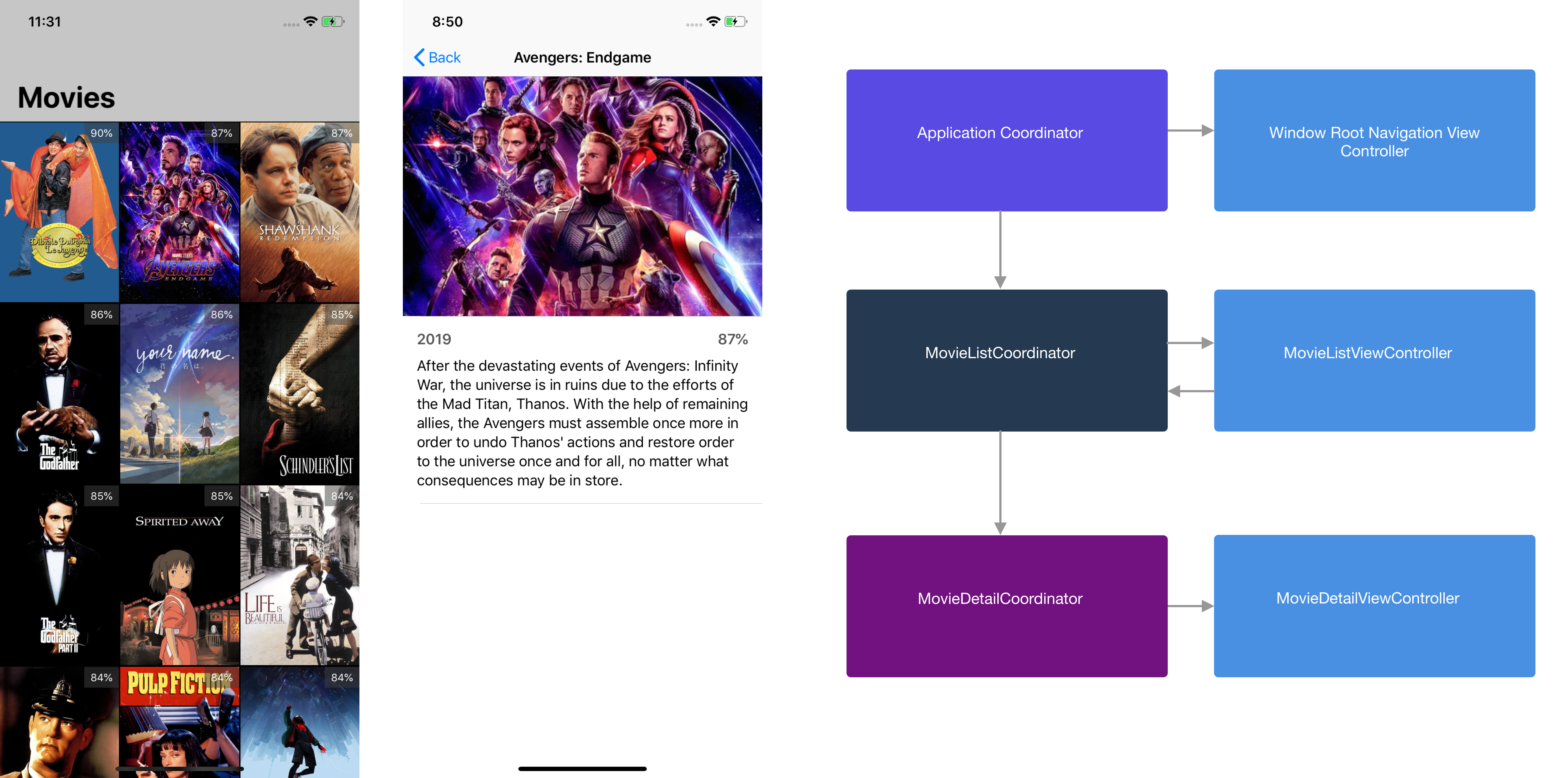
In a typical iOS app that uses MVC as the architecture, the View Controller has to handle the navigation between other View Controllers. It means that the View Controller must know in advance the other controllers that it will navigate to. This creates a tight coupling between the controllers that we should avoid whenever possible.
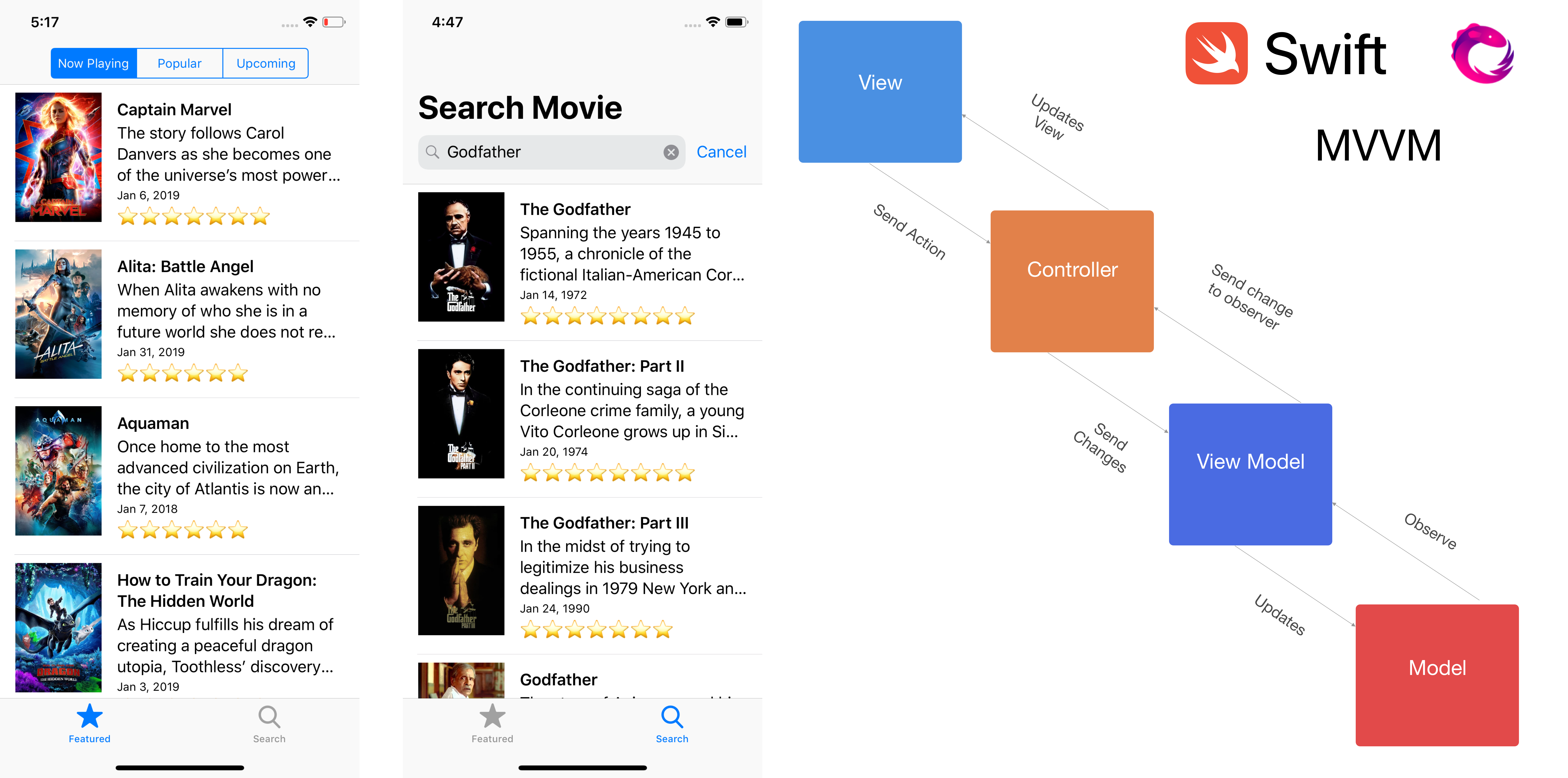
MVC is the app architecture that Apple recommends to the developers when developing iOS application. It provides clear separation between view, model, and controller.
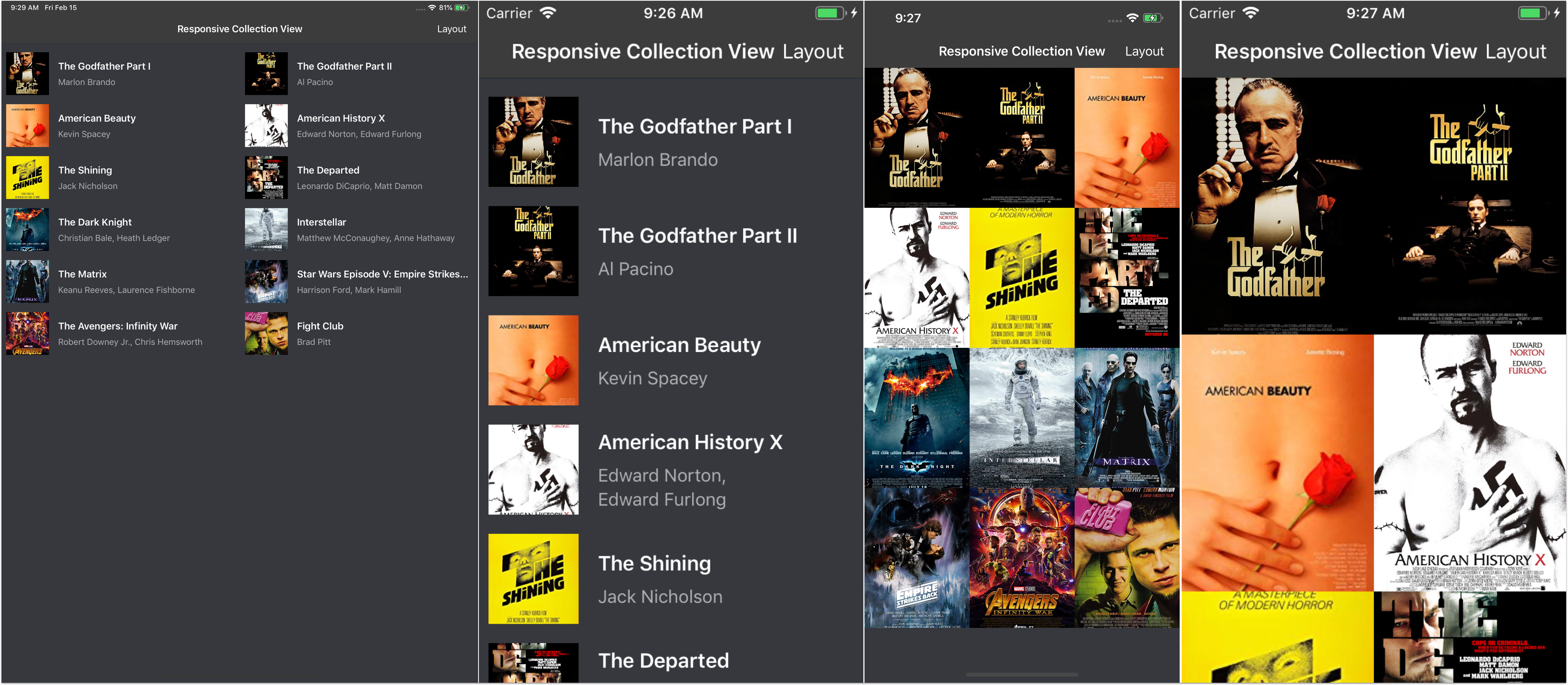
UICollectionView is an UIKit view that manages collection of ordered items and presents the items using customizable layout. In this article we are going to build a responsive movie list app that is adaptive to various form factors from the small iPhone 5 up to largest iPad Pro using UICollectionViewFlowLayout.

Near-field communication (NFC) is the technology that enables contactless communication between 2 devices within a certain distance. In this tutorial, we are going to build a simple app that act as a product scanner.
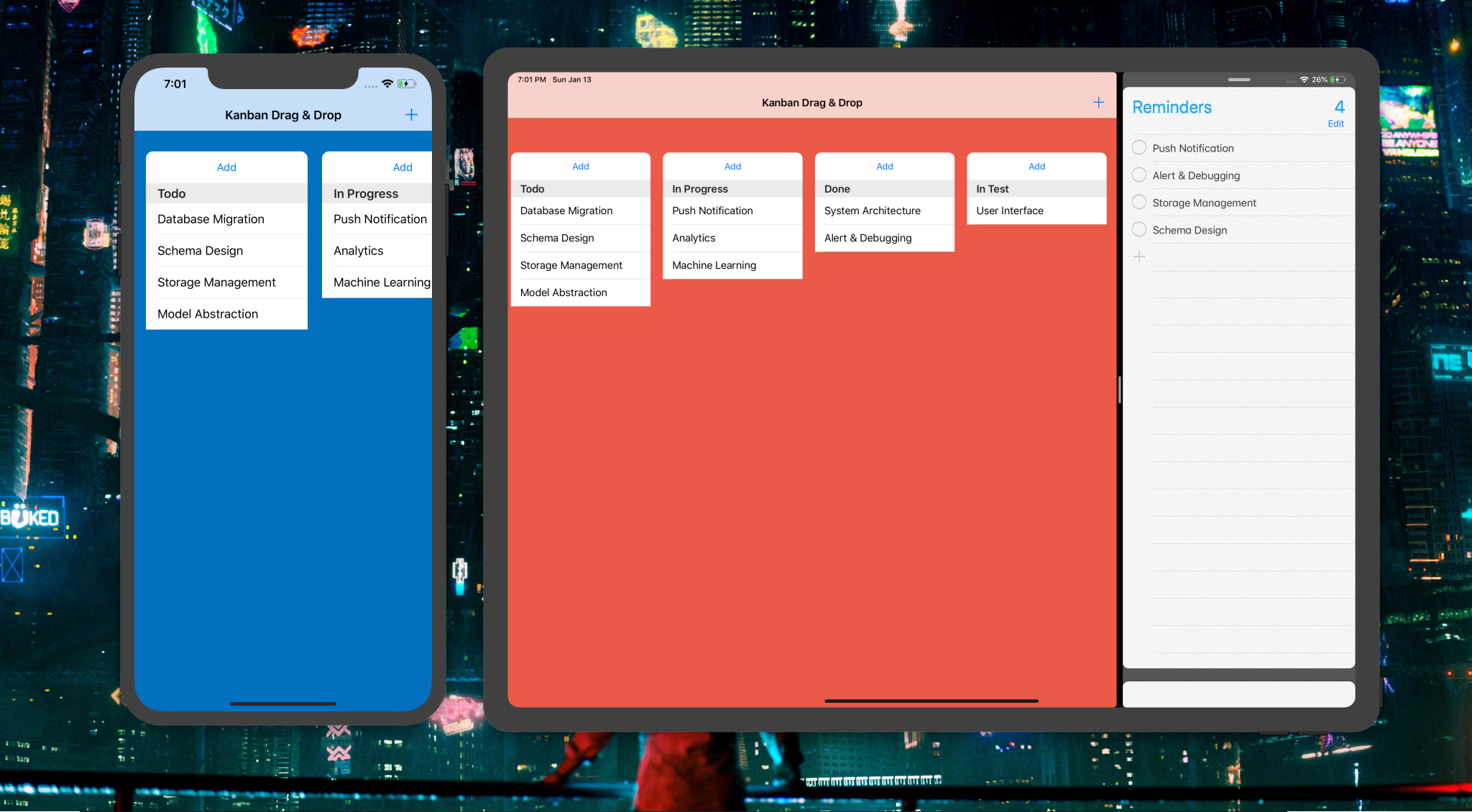
Drag & Drop is the user interaction that works naturally when we want to build an app where user can move data around the screen. In this tutorial, we will use the drag & drop API to build a Trello like app.

View Controller is the component that provides basic building block that we use as a foundation to build application in iOS development. In this article we are going to use View Controller Containment and Child View Controller to avoid Massive View Controller.
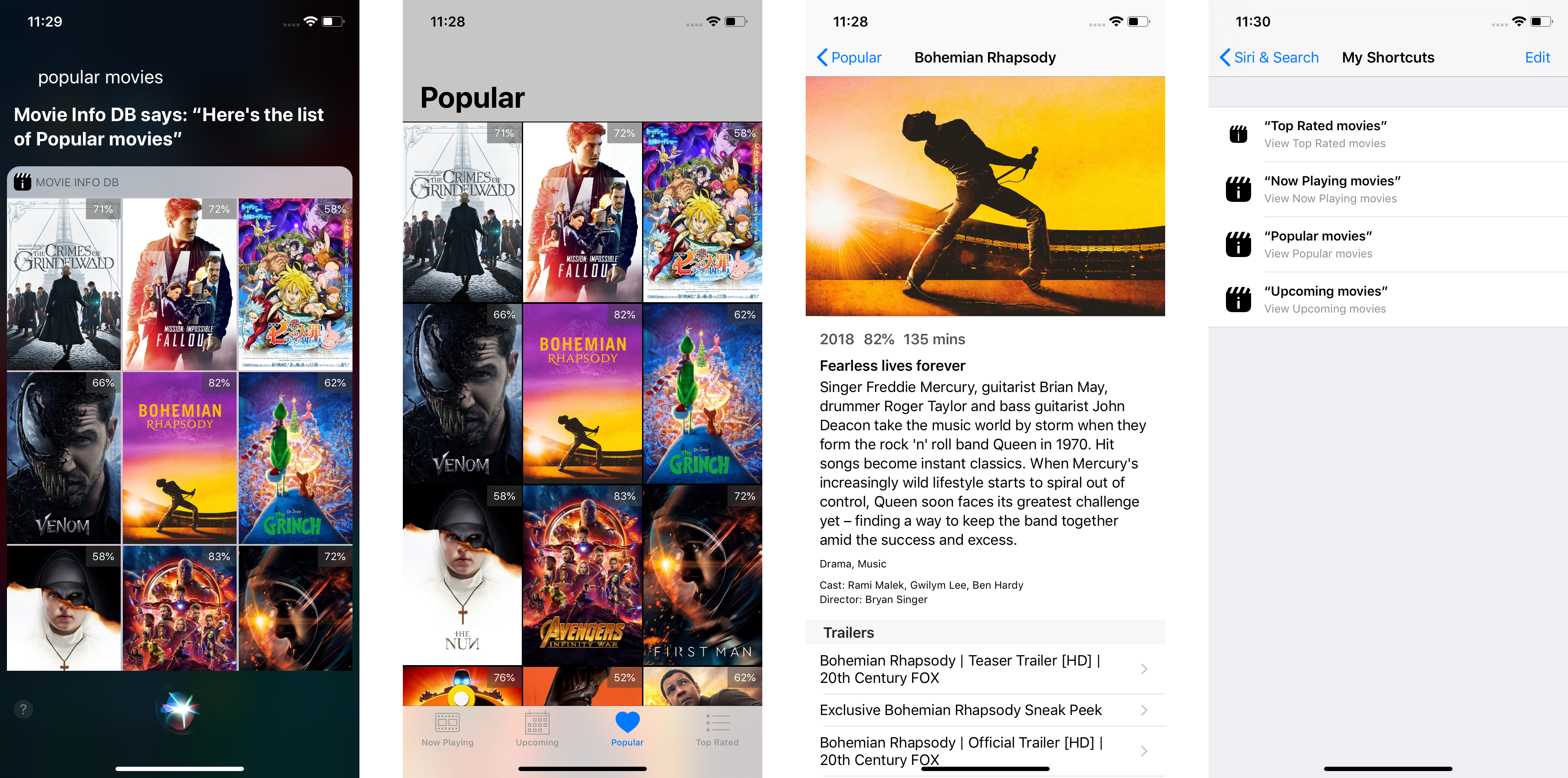
Siri Shortcut is a new API that Apple introduced in iOS 12 built on top of SiriKit framework. It provides ways for developer to provide custom shortcut to the activities that the user often used within the app. In this article, I would like to provide a simple example on how we can use Siri Shortcut to perform search on upcoming movies using The Movie DB API.

TableView Controller is an essential UIKit component that is almost used in every iOS app out there to present collection of data in list. When we have different type of data that we want to display in the UITableViewController, most of the time we create a new subclass to display the related type of data. This approach works, but can lead to repetition and difficulty in maintenance if we have many different types of data in our application.

Core Data is an object graph and persistence framework provided by Apple for developing iOS Apps. It handles object life cycle, object graph management, and persistence.

gRPC is an universal remote procedure call framework developed by Google that has been gaining interests among many software developers that were developing microservices. In this article, we are going to build a iOS Swift application that connects to the gRPC Server that runs locally.
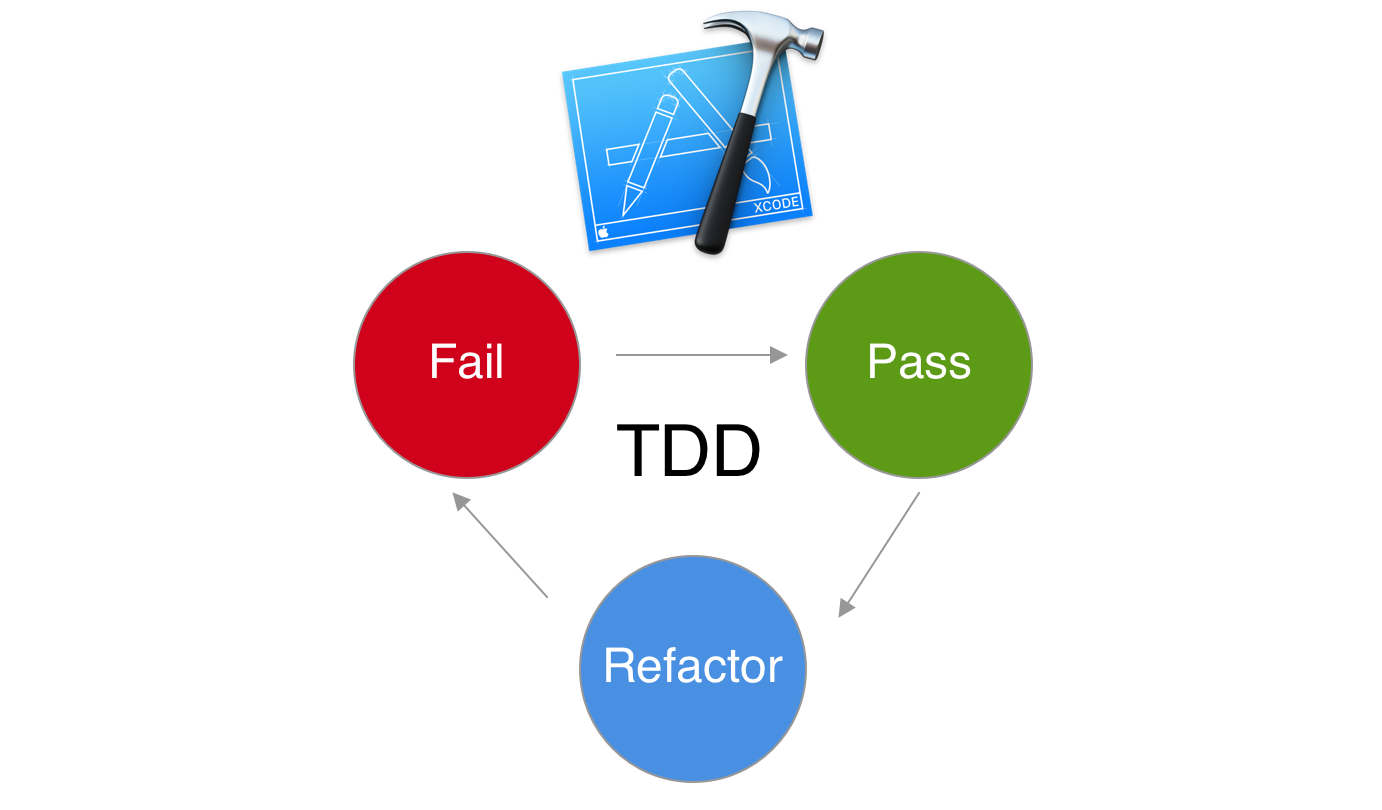
Test Driven Development (TDD) is one of the approach that software developers can use in Software Development. In TDD, developers plan the features of the software they want to create, then before writing implementation of the feature, they write test cases for each features of the software.

UITableView and UICollectionView are two of the main user interface elements that drives an iOS app when presenting list of data. In this article, we are going to avoid massive view controller code by encapsulating the UITableViewDataSource and UITableViewDelegate into separate DataSourceProvider Class.

Asynchronous tasks like fetching data from network, parsing, processing, and saving data to local cache are routine tasks apps nowaday perform. In this article we are going to build an asynchronous Operation Subclass that fetch repositories from GitHub API asynchronously, and a dependent Operation subclass that parse and serialize the fetch repository data into Swift Class.

Asynchronous tasks like fetching data from network, parsing, processing, and saving data to local cache are routine tasks apps nowaday perform. In this article we are going to build an asynchronous Operation Subclass that fetch repositories from GitHub API asynchronously, and a dependent Operation subclass that parse and serialize the fetch repository data into Swift Class.
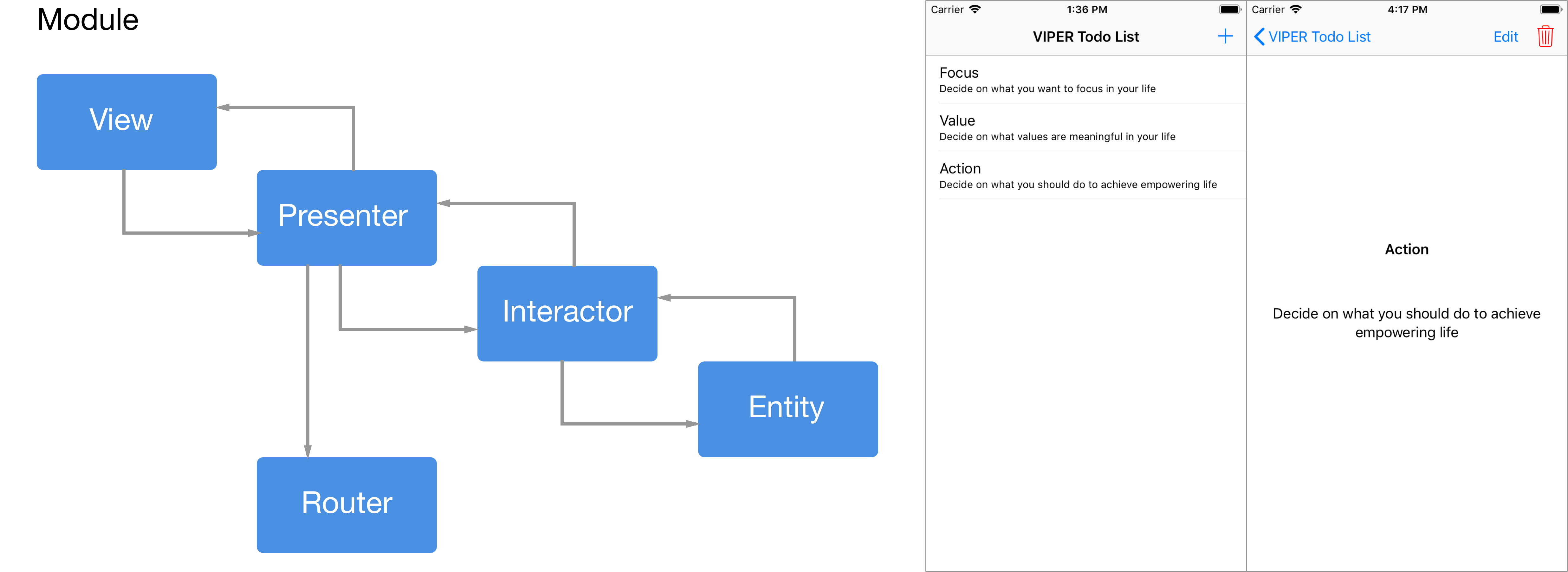
Deciding which application architecture to use when building an iOS application is one of the most challenging task, there are many architectures to choose from MVC, MVVM, MVP, View State, VIPER and many more. . In this article we will build a simple TodoList app using VIPER as our application architecture.
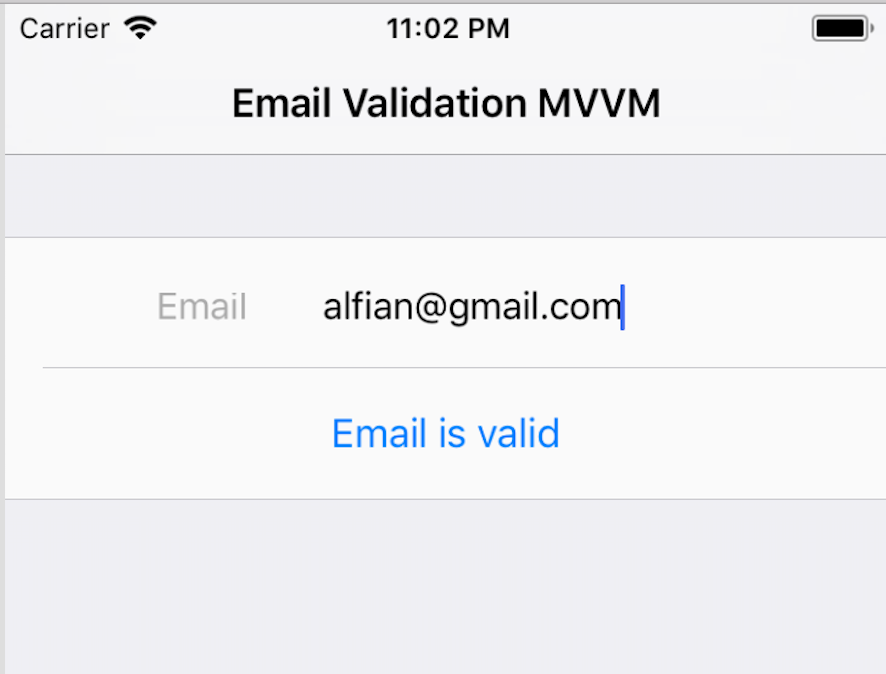
Building iOS application using MVVM architecture has many advantages compared to using MVC. One of advantage is reducing Massive View Controller issues by separating the Model and View to a separate MVVM object. Is there any built in solution that the Apple Foundation Framework provides that we can use to build a MVVM app in iOS architecture?. Yes, the answer is Cocoa Key Value Observing.